Facebook Fundraisers: A Complete Guide for Nonprofits
- Why use Facebook for fundraising?
- How to create a Facebook fundraiser
- How to promote a Facebook fundraiser
- Are there fees for Facebook fundraisers?
- Other Facebook fundraising tools for nonprofits
- Donate buttons
- Facebook grants for nonprofits
- Facebook Ads
- Virtual event ideas for Facebook fundraising
- Get expert help with your Facebook fundraiser
It’s never been easier to get the word out about your organization without breaking the bank, but there’s so much you need to know – and so many other nonprofits to compete with – to accomplish that. Individual donations bring in billions of dollars for nonprofits just like yours. In 2021 alone, 35 million people donated over $2.7 billion on #GivingTuesday. That’s a 9% increase from the previous year. Meta, Facebook’s owner, even began limited donor matching for eligible nonprofits. That’s why we’re here to show you how to promote your organization on that 800-pound gorilla of social media platforms: Facebook.
If you do it right, a smart Facebook strategy will draw new donors, encourage new volunteers, spread awareness, and best of all: get ordinary people raising funds on your behalf!
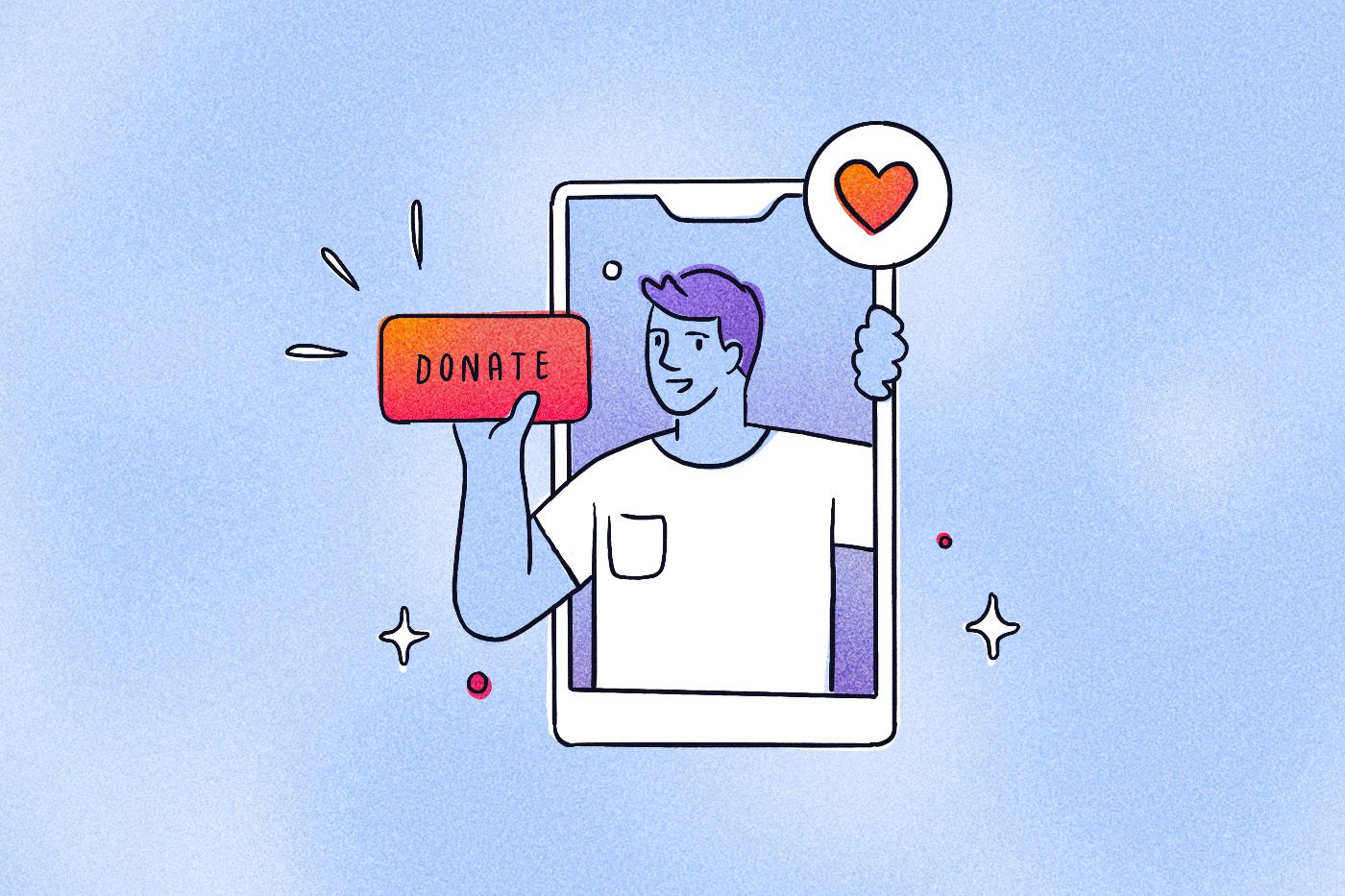
Why use Facebook for fundraising?
With 3 billion users worldwide and 240 million in the United States, Facebook draws a lot of eyeballs every day, and we’re all fighting for our share of ‘em. Since 2015, Facebook fundraising has generated over $5 billion in donations, the majority in amounts under $25 raised through these kinds of opportunities. But by far the most popular way that people donate to charity on Facebook is through campaigns set up by regular users on behalf of nonprofits, not by the nonprofits themselves.
Some nonprofits – especially smaller ones – have avoided using these because the process can be a little confusing if you’re not familiar with it. But we’re here to tell you: embrace it.
How to create a Facebook fundraiser
Facebook users can start a fundraiser any time, but how do they set one up on your behalf? Here are the steps for them to follow. Keep in mind, Facebook does change their user interface from time to time, but right now, the steps are:
- First, go to “Fundraisers” in the menu bar or search up “fundraisers” inside of the app.
- Click “Raise money” or “Create a fundraiser” and you’ll be shown a list of nonprofits you can fundraise for.
- Search for the nonprofit organization you want to support.
- Choose a photo and write an encouraging message.
- Set a target dollar amount and ending date.
- Hit “Create” and… BAM!
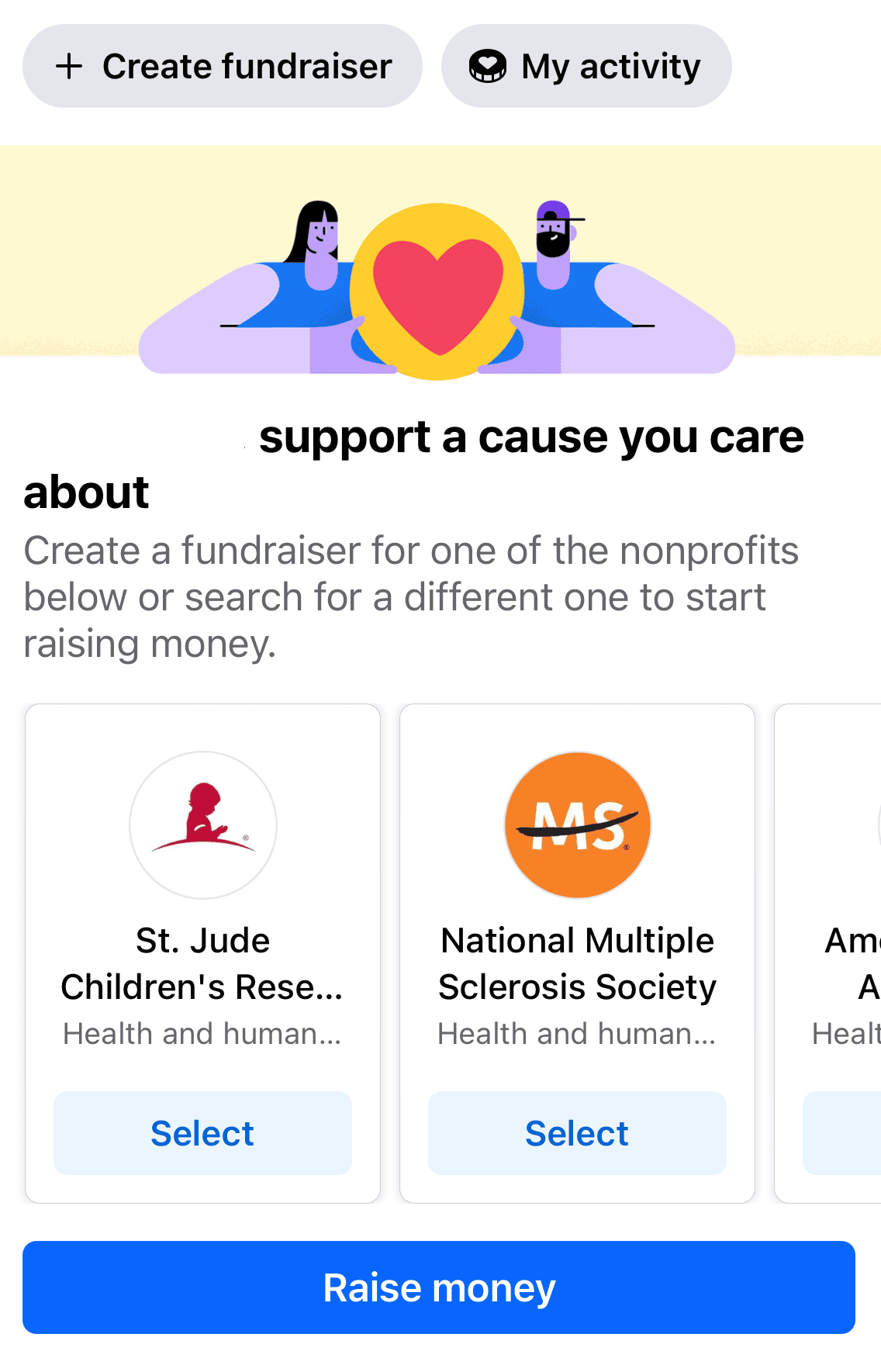
How to promote a Facebook fundraiser
You still have an important part to play in this process: you need to remind your donors that they can do this and make it as easy as possible for them to navigate the process. Some best practices include:
- Provide answers to questions about Facebook fundraising options on your website’s FAQ page.
- Offer people a step-by-step guide to setting up a fundraiser on their page. (Like the one we just gave you – steal it! We won’t tell).
- Provide some recommended messaging for people to include in their fundraising posts to help the whole thing stay on brand.
- Encourage your followers to say a little about the cause and the organization so their friends understand their connection.
- Get in touch with individual fundraisers through Facebook Messenger. This way you can find out more about them, and give them additional fundraising tips.
- Thank everyone! You can use the “Sort and Filter” tool on your Facebook nonprofit page to view people who’ve created a fundraiser for your organization. Be sure to thank them publicly in a post.
Are there fees for Facebook fundraisers?
One of the major benefits of Facebook fundraising is that there are no fundraising fees. Most other fundraising platforms can deduct anywhere from 2% to 6%.
However, what payout channel you choose will have a significant effect on how quickly you get the money that your followers raised on your behalf.
How long does it take to receive money from Facebook donations?
For nonprofits in the U.S., Facebook’s Meta Pay makes payouts every two weeks beginning ten days after the end of a set accrual period.
Of the four payment options Facebook provides – Meta Pay, Network for Good, PayPal Giving Fund, and Razor Pay – we recommend going with Meta Pay, because it’ll get you your money the fastest. This can make the difference between getting your money in 2 weeks rather than 6 to 8 weeks.
Other Facebook fundraising tools for nonprofits
Okay, we know, it can feel weird asking other people to run fundraisers for you. Raising money is your job, right? What do random donors know about it? Fortunately, there are plenty of other ways that your users can help put Facebook to work for you.
Donate buttons
Sometimes the best ideas are the dead-simple ones. A donation button on your Facebook page? Don’t mind if I do.
In case you don’t already have one, here’s how you can set up a button:
- Go to your Facebook nonprofit page (You’ll need to be the admin for the account).
- Select (+) to add a button to the page. If you already have a CTA button, hover over it and select “Edit.”
- Select “Donate” to let people donate directly through your Facebook page (You’ll need to sign up for Meta Pay, though).
- Hit “Finish.” Boo-yah!
Better still, you can add the donate button to individual posts. The sky’s the limit! Make it easy for people to figure out how to give you money – that’s a good rule for nonprofits. (And for life in general, come to think of it!)
Facebook grants for nonprofits
You may have heard about Google Ad Grants for nonprofits – it’s a program that provides $10,000 per month in free Google advertising to 501(c)(3) organizations (that’s you). While there’s been pressure for Facebook to start a comparable program, so far they haven’t.
Meta has a new grant opportunity for nonprofits and schools, however, but it’s very competitive and has very specific requirements. Community Action Grants support organizations that use technology to benefit the community. Organizations in 13 states and 3 European countries are eligible to apply.
The Community Accelerator Program offers specialized training in Meta tools and services to community leaders from organizations that belong to Facebook Groups.
The Facebook Community Fund provides grants and program aid to local groups in several targeted regions throughout the U.S. It’s a pilot program that was launched in 2019, though, so the opportunities are limited.
Facebook Ads
Facebook Ads are paid advertisements that can appear either in people’s newsfeeds or on the sidebar. With Facebook Ads you can target specific demographics and track performance to determine which ads are working the best.
In 2019, Facebook introduced Facebook Special Ad Categories to limit the reach of advertisements that address a handful of specific issues. Ads for your nonprofit might fall under these restrictions if they’re about:
- Social issues
- Political issues
- Housing opportunities
- Employment opportunities
- Credit opportunities
Don’t worry If your ads address any of these topics, though: it doesn’t mean you can’t advertise on Facebook. It just means there are special restrictions that apply to how you do so. For instance, you can still target users based on city, state, or region, just not on zip code.
There are two types of ads nonprofits typically use: Page Post Engagement ads and Call to Action ads.
Page post engagement ads
Has this ever happened to you? You’re scrolling through your newsfeed and you start reading something – you glance up to see who posted it and suddenly you realize it isn’t from anyone you follow. On a closer look, it’s got hundreds of likes and dozens of comments. But it took you by surprise, because it didn’t look like it was selling anything – it was just another post.
These are Page Post Engagement ads. When a post of yours is doing very well, you can pay to promote that post to a wider audience than just your followers. This is a great strategy to reach more people because you can pick posts that are already performing well with your demographic. It also drives more engagement – as your post accrues more reactions, comments, and shares it improves its organic reach, as well.
Take, for instance, how a page post engagement investment of just $100 can earn 1,500 clocks, 243 likes, and 350 shares – like one of our clients’ Facebook posts did. With a landing page, supporting graphics, a form, a thank you page, and a series of nurturing emails ready to go to capture those clicks, we generated 655 new leads in a single month from that one post alone.
Call to action ads
These are more traditional ads designed to get your audience to take a particular action. That could include anything from donating, to visiting your website, to attending a fundraising event. Get creative, but be clear!
Virtual event ideas for Facebook fundraising
2020 was the year virtual fundraising took off. It’s a simple idea, really: all you need is a way for donors to give digitally and a way for them to engage online.
It pays to get creative. With a tool like Facebook Live, you can stream video for up to 8 hours, which means you can broadcast live fundraising events to amplify your voice. That could include galas, auctions, concerts, etc. You could even widen the scope to include activities like a bake sale, pie-eating contest, or a walkathon. Find a way to let people participate at a distance and donate online, and boom, you’ve gone virtual.
These kinds of events have some big-time benefits:
- They expand your reach – When you’re hosting in-person events, there are hard physical limitations on how many people can be there. The auditorium can only hold so many people before someone calls the fire marshall. But with a virtual event, people all over the country have a chance to get engaged with your community with fewer resources burned on your end.
- They increase accessibility – Any physical space has limitations when it comes to accessibility, but virtual space is accessible to everyone with a computer or a smartphone. You might be surprised how many more people you reach with live captioning and other communication support. You may want to clue your users into the accessibility features Facebook has to offer.
- They’re cost effective – If you move an event entirely online, you don’t have to worry about all the in-person costs. With food, rental fees, printed materials, and staffing requirements, you could end up in the red. Staying out of the convention center could really save you.
Get expert help with your Facebook fundraiser
Remember when Facebook was just a place you went to find out if that guy in your Spanish class was in a relationship? (He was. Of course he was).
Well, a lot’s changed since then – and if the explosion of Threads earlier this year is any indication, it’s gonna keep changing. Nowadays keeping up with all the nonprofit marketing trends can feel like a full time job on its own.
That’s why it’s important to choose the right marketing partners: people who really get what nonprofits are all about and know how to share your story with the world. Contact Big Sea to learn more about our expertise in nonprofit digital marketing. We’re eager to show you how social media can work for you.

