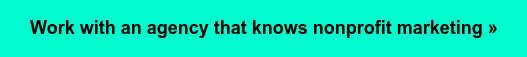HubSpot Lead Scoring for Nonprofits: A Complete Guide
- What is HubSpot lead scoring?
- Why should nonprofits use Hubspot lead scoring?
- How does HubSpot lead scoring work?
- How do I turn on lead scoring in HubSpot?
- How do I set up traditional lead scoring in HubSpot?
- What is an average lead score?
- How do I organize leads in HubSpot?
- What can I do with lead scoring and prioritization?
- How do I analyze data in HubSpot?
- Other HubSpot Lead Scoring FAQs
- What is the difference between HubSpot and Google Analytics?
- What is the difference between lead grading and lead scoring?
- How does HubSpot lead scoring help nonprofits?
- How many nonprofits use HubSpot?
- How much do nonprofits pay for HubSpot?
- Get the most from HubSpot lead scoring for your nonprofit
Nonprofit organizations have a lot on their plates. While making a significant positive impact is the bottom line for every nonprofit, in order to do so effectively, your organization must compete for limited resources, community engagement, and donations in a crowded landscape.
As a robust CRM (customer relationship manager) and marketing automation tool, HubSpot can help your organization do more with less when it comes to telling your story.
If you’re already using HubSpot for your nonprofit’s email marketing and fundraising efforts, understanding how HubSpot’s lead scoring works can strengthen your campaigns, make better use of limited staff resources, and drive increased donor engagement.
If, on the other hand, you’re still considering whether to use a CRM for your nonprofit, or which CRM to choose, learning about HubSpot’s lead scoring features can help you determine if this robust tool is the right fit for your organization.

What is HubSpot lead scoring?
In simple terms, lead scoring is the process HubSpot uses to rank each lead or contact that enters your nonprofit’s orbit. A lead is simply a contact in your CRM that has not yet become a donor. HubSpot assigns a numerical score to each lead based on behavioral criteria and firmographic data (information about the prospect’s workplace and information about your organization).
For instance, visiting your website multiple times might increase a lead’s score by 3 points. You don’t have to customize anything for HubSpot’s predictive lead scoring to serve your nonprofit, but you can also add custom properties to create a supplemental lead score based on the criteria of your choice.
The bottom line: high-scoring leads are much more likely to become active contributors to your organization, and HubSpot’s lead scoring can even help you predict when a contact is more likely to take a specific action — like donating to your cause.
Why should nonprofits use Hubspot lead scoring?
HubSpot lead scoring allows you to use your nonprofit’s limited staff and marketing resources to closely connect with contacts who have the best chance of making an impact on your organization.
Nonprofit organizations thrive when they consistently attract community members aligned with their mission. Rather than spending time and resources trying to find these connections in a random way, HubSpot’s lead scoring allows your organization to hone in on contacts with the best fit for your nonprofit, meaning you can spend more time growing meaningful relationships that will support your organization’s work over the long term.
How does HubSpot lead scoring work?
HubSpot’s Sales Enterprise software comes with predictive lead scoring which relies on machine learning to assign lead scores to each one of your organization’s contacts. HubSpot’s lead scoring analyzes the behavior of past and current leads to predict future behavior — including predicting when your visitors are most likely to take an action, such as making a donation or attending an event.
Like all machine learning, predictive lead scoring becomes more accurate over time as HubSpot collects more and more data points specific to your organization.
Even if you don’t have the Sales Enterprise software, you can still set up lead scoring to help you identify your top prospects.
How do I turn on lead scoring in HubSpot?
If you have the HubSpot Sales Enterprise software, predictive lead scoring is “on” from the moment you begin using HubSpot! To find your contacts’ lead scores:
- Click the Settings icon in the main navigation bar of your HubSpot account.
- From the left sidebar menu, navigate to Data Management > Properties.
- Search for Likelihood to close and Contact priority.
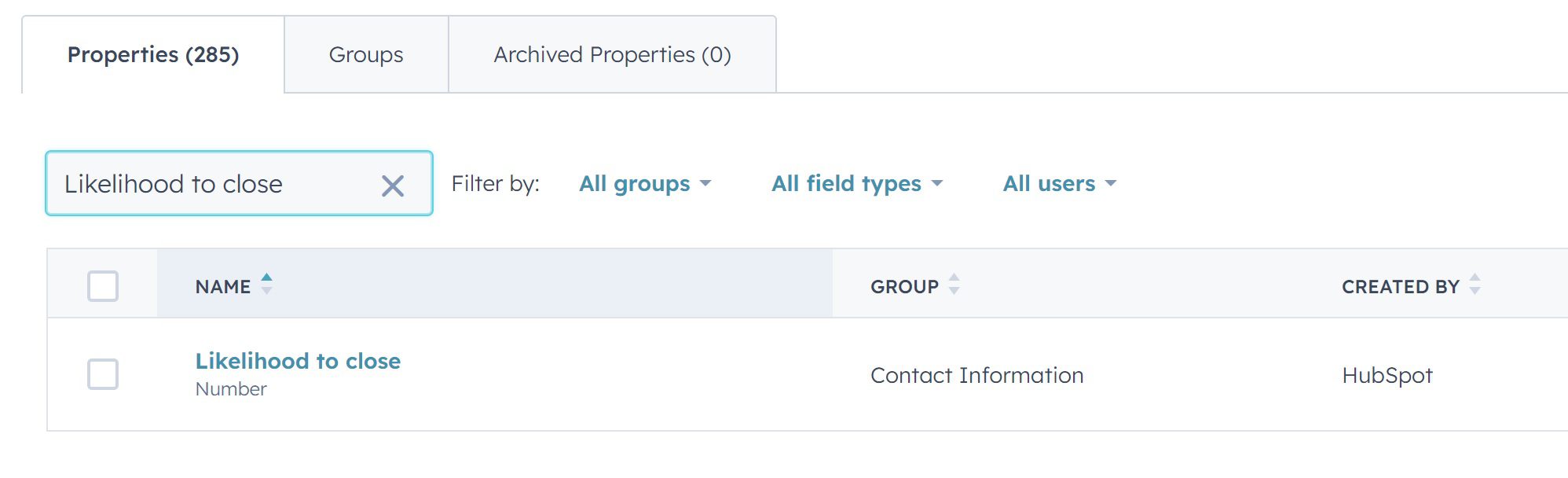
Likelihood to close is the individual’s lead score, while Contact priority segments your entire contact list into priority levels based on their respective lead scores.
Without the Sales Enterprise software, you’ll need to set up traditional lead scoring.
How do I set up traditional lead scoring in HubSpot?
If you don’t have HubSpot’s Sales Enterprise software, or would like to customize your lead scoring, you can set lead scoring parameters with attributes (or properties, as HubSpot calls them) to create a “traditional” lead score.
While creating a customized traditional lead score takes more time, it can be useful to get insights from both a traditional lead score and a predictive lead score, and HubSpot allows you to toggle between both in your dashboard.
To create a customized lead score in HubSpot:
- Click the Settings icon in the main navigation bar of your HubSpot account.
- From the left sidebar menu, navigate to Data Management > Properties.
- Search for “Hubspot score” and click the property name.
- Click “Add criteria” in the Positive or Negative sections to add or remove points to the score based on specific attributes
- Click “Apply filter”
- You can choose to add more criteria by clicking “AND”
- When you’ve finished adding your criteria, click “Save”
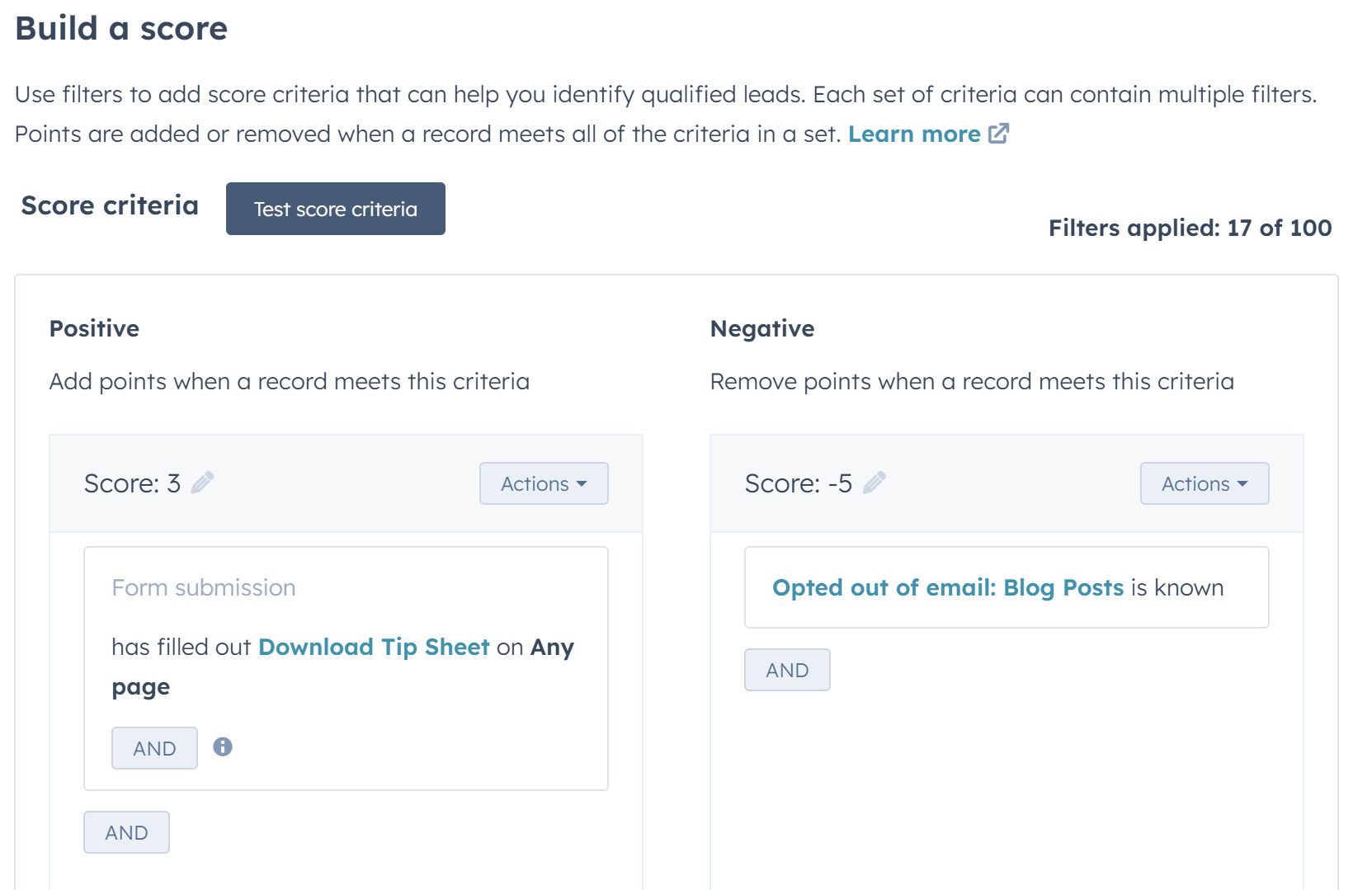
What is an average lead score?
Since HubSpot assigns each of your organization’s contacts with a lead score, the average lead score is simply the mean of all of your leads’ scores.
The average lead score for your contacts isn’t as useful for helping you figure out which contacts are high priority (simply sort for Very High Contact priority to get that list), but calculating your average lead score can allow you to determine whether your incoming leads are generally strong or weak overall.
How do I organize leads in HubSpot?
To find your top leads according to HubSpot’s lead scores, search your contacts for the property Likelihood to close to see each prospect’s lead score. Search for Very High Contact priority to get a list of the top 25% of your contact list based on their lead scores.
Once you’re armed with this data, you can use lead scores to segment your audience. You might choose to send certain email campaigns or event invitations to only your contacts with Very High lead scores, for instance.
How do I prioritize leads in HubSpot?
HubSpot uses lead scoring to organize all of your prospects into Contact priority tiers: Very High, High, Medium, Low.
Each tier contains 25% of your contact list, meaning you can prioritize the Very High tier when determining which prospects are most likely to become active supporters of your organization.
How do I use predictive lead scoring in HubSpot?
If you have the Sales Enterprise software, you can use the predictive lead scoring in your HubSpot account by following these steps:
- Click the Settings icon in the main navigation bar of your HubSpot account.
- From the left sidebar menu, navigate to Data Management > Properties.
- Search in the Contact Information property group for Likelihood to close and Contact priority.
You will see the numerical score Hubspot assigns to each prospect as a number from 0-100, which represents the percentage indicating that the lead will “close” (or in the case of your nonprofit, make a donation) within the next 90 days.
For those without Sales Enterprise, you can generate lists of your top prospects with these steps:
- Navigate to Contacts > Lists and Create List.
- Create a Contact-based, Active list for your Top Prospects.
- Add a filter: Filtering on Contact, Step 1: Search and select Contact Properties, Step 2: Search and select Contact priority, set Contact priority is any of Very High or High.
- Save your list to generate a group of prospects that are most likely to close within the next 90 days.
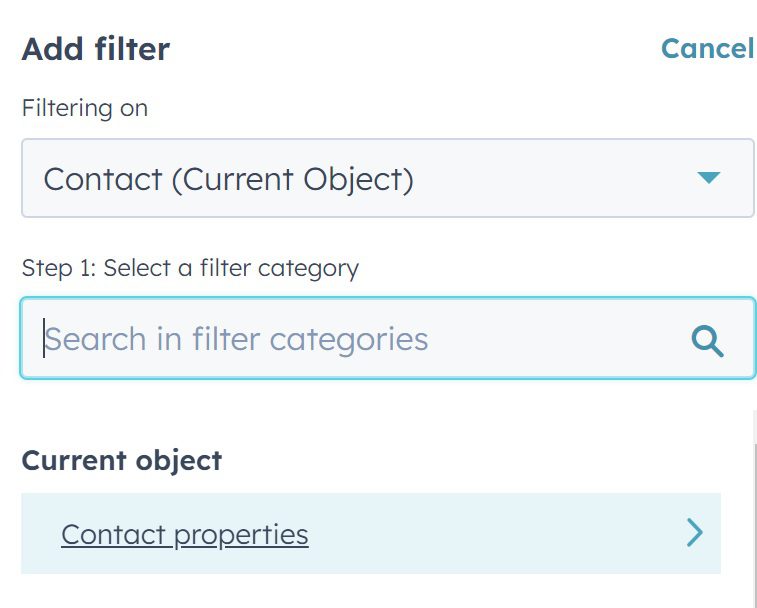
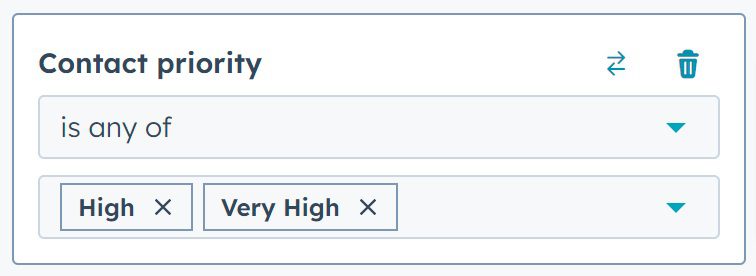
As long as you have established your traditional lead scoring criteria, you’ll see a list of your top prospects. To weed out contacts that are unlikely to close, you can follow these steps to create another list and set Contact priority is any of Low.
What can I do with lead scoring and prioritization?
Once you’ve established either lead scoring or prioritization within your HubSpot instance, you can them to help you decide what actions to take (or not take) to move prospects through the pipeline. A few examples of actions you can take with lead scoring include,
- Retargeting ads
- Storytelling materials and testimonials based on personas
- Surveys & feedback requests
- Event reminders & announcements
- Milestone announcements
- Holiday email nurtures
Additionally, you can use your scores to understand more about where your topic prospects come from, and use that information to inform future marketing campaigns.
How do I analyze data in HubSpot?
Versatile HubSpot dashboards allow you to analyze marketing, engagement, and fundraising data with ease. You can create fully customized dashboards for different members of your team, or for a simpler approach, try HubSpot’s drag-and-drop templates.
How does HubSpot measure engagement?
HubSpot uses a variety of engagement metrics to measure how contacts interact with your website, email communications, and online brand.
When you send a campaign in HubSpot, HubSpot measures campaign engagement using a range of possible user behaviors, such as opening the email, visiting your website, clicking on a social post or ad tracked by HubSpot, submitting a form, and more.
HubSpot’s website metrics measure page views, average time on page, bounce rates, conversation rate, and more. You can even create custom events (user actions) for HubSpot to measure.
Remember, HubSpot can use all of these engagement metrics to score leads, meaning that analyzing these metrics not only help you understand your website and campaign performances overall, but also contribute to meaningful lead scores for your fundraising team to pursue.
Other HubSpot Lead Scoring FAQs
Still have questions about HubSpot lead scoring? Here are a few that inquiring minds want to know:
What is the difference between HubSpot and Google Analytics?
While HubSpot and Google Analytics both collect user data, Google anonymizes this data and offers detailed information about website traffic specifically, such as session times, bounce rates, overall number of website users, and other global metrics.
While HubSpot also tracks website metrics, as a CRM with its attendant contact information, it also tracks individual user choices, such as how many times a specific lead has clicked a link in your email. As a result, HubSpot enables your team to understand how engaged individual contacts are with your organization.
What is the difference between lead grading and lead scoring?
In general, lead scoring is based on a lead’s behavior, while lead grading is based on demographic information.
While a lead score is based on behaviors, such as how many times the lead has opened an email from your organization, a lead grade is based on demographic criteria such as geographic location or income level.
Sound nonprofit marketing strategies often combine insights from both lead grades and lead scores to determine which prospects are most likely to become strong supporters of the organization.
With HubSpot lead scoring, you can benefit from both lead grades and lead scores. If your organization already understands the ideal demographics or persona of your greatest supporters, you can create a customized lead score to give points for those “ideal” attributes.
How does HubSpot lead scoring help nonprofits?
Between social media, dedicated apps, email campaigns, and good old-fashioned appeal letters, nonprofit marketing and fundraising can end up feeling like a fragmented effort.
While a consistent brand message and an effective website can anchor your various donor outreach efforts, how much more could your nonprofit grow if those efforts targeted a select group of people, those most likely to provide financial stability to your organization and champion your cause over the long term?
Employing HubSpot lead scoring allows you to do just that. With lead scoring, you can organize your fundraising efforts by focusing outreach strategically.
Using HubSpot for nonprofits and incorporating lead scoring into your organization’s flow can grow your nonprofit’s donor base and amplify your impact.
Not sure how much of a difference strategic nonprofit marketing can make? Take a look at one of Big Sea’s big wins: a 437% increase in new donors for one of our nonprofit clients.
When strategic marketing decisions are combined with the right tools and the right team, you get big results, and HubSpot’s lead scoring can help you get there.
How many nonprofits use HubSpot?
Over 4,000 nonprofits partner with HubSpot around the world, including well-known organizations such as the World Wildlife Fund.
How much do nonprofits pay for HubSpot?
HubSpot offers a 40% discount to qualifying nonprofits on their professional and enterprise software subscriptions. A regularly priced professional package is $9,600/year, while the enterprise package is $43,200/year.
With the 40% discount, nonprofits currently pay $5,760/year for a professional HubSpot package and $25,920/year for the enterprise package.
Get the most from HubSpot lead scoring for your nonprofit
Learn how HubSpot for nonprofits can support your organization’s work today.