The Complete Guide to HubSpot for Nonprofits
- What is HubSpot for Nonprofits?
- How much does HubSpot for Nonprofits cost?
- What are the key features of HubSpot for Nonprofits?
- What are the benefits of using HubSpot for Nonprofits?
- How can an agency help me get started with HubSpot for Nonprofits?
- What are some of the best practices for using HubSpot for Nonprofits?
- How to use HubSpot as a donor relations CRM
- What can you create with HubSpot for Nonprofits?
- Launching a landing page
- Creating a donation form and automated follow-ups
- Ad management
- Social media management
- Volunteer appreciation workflows
- Which tools can you integrate into HubSpot?
- How do I get analytics insight from HubSpot?
- Trust an agency that knows HubSpot and nonprofits
Nonprofits are used to doing more with less — especially when it comes to marketing. That’s why HubSpot is such a valuable resource for your organization to consider. Used to its fullest potential, HubSpot offers a suite of tools for fundraising, digital marketing, email automation, and donor relations management that can multiply the efforts of a small team immeasurably — so much so that any nonprofit should consider it seriously.
Those tools don’t come without a cost. But HubSpot for Nonprofits makes them available for eligible 501(c)(3)s at 40% lower than the standard cost for businesses.
We’ve put together a complete guide to HubSpot for Nonprofits that’ll help you consider whether it’s right for you and how to get started using it today.

What is HubSpot for Nonprofits?
HubSpot is a CRM designed to connect marketing, sales, customer service, and content management all on a single platform that’s user-friendly and easy to integrate with other software tools.
HubSpot for Nonprofits is the same thing as HubSpot, but offered at a discount for nonprofit organizations. While sales and customer service might not sound like the most immediately applicable categories for nonprofits, the tools HubSpot offers can easily be put to use by charitable organizations with a little customization. Over 4,000 nonprofit organizations around the world — including the World Wildlife Fund, the Food Bank of New York City, The Nature Conservancy, and the Brookings Institution — use HubSpot for donor management, program management, and reporting and forecasting.
How much does HubSpot for Nonprofits cost?
Pricing for HubSpot varies based on the particular tools you’re using, the number of users at your organization who’ll be accessing them, and the scale of your operation (for instance, the number of marketing contacts in your network). For example, the professional level CRM suite begins at $1,600/month. At the enterprise level it’s $5,000/month. However, eligible organizations using HubSpot for Nonprofits can receive 40% off the regular cost.
In order to be eligible for HubSpot for Nonprofits, your organization must
- Be located in North America, Australia, or New Zealand
- Be a registered charity, nonprofit, or non-governmental organization with 501(c)(3) or equivalent status
- Be a new HubSpot customer
- Sign up for an annual term contract
Certain nonprofit organizations aren’t eligible, including:
- Colleges and universities, with exceptions for foundations or nonprofit research initiatives
- Hospitals, healthcare networks, health plans, and ambulatory/outpatient healthcare organizations
- Professional and semi-professional sports organizations
- Governmental organizations or agencies
- Political, labor, and fraternal organizations
- Individuals and private organizations
What are the key features of HubSpot for Nonprofits?
Depending on the suite of options you choose, you can get access to a set of online marketing tools that let you:
- Set up online donations forms
- Manage interaction with donors and volunteers
- Launch ad campaigns
- Manage social media
- Create websites and landing pages
- Smoothly integrate your fundraising platform into other outreach activities
- Automate email workflows
- Collect and analyze information about the success of your marketing efforts.
What are the benefits of using HubSpot for Nonprofits?
Apart from the tools that HubSpot provides, coordinating all of your marketing and donor relations through a single resource makes it easier for different departments to communicate and coordinate their efforts. It allows your nonprofit to aggregate as much data as possible in one place so you have ready access to information about who your donors are and what drives them to contribute. And it makes analysis and visualization of all your data much simpler.
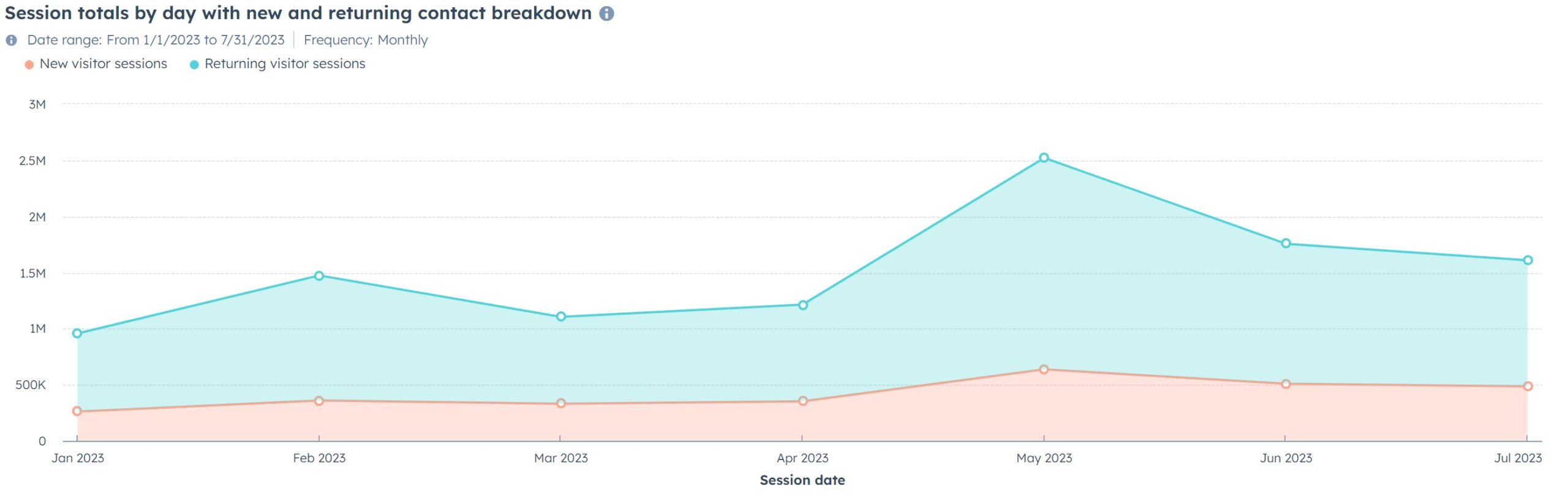
How can an agency help me get started with HubSpot for Nonprofits?
HubSpot is an incredibly valuable resource for your organization — and you want to make sure you use it to its fullest. Think of it like a Swiss Army knife. Those tiny scissors might come in handy, but you could be turning screws, stripping wires, dicing apples, scaling fish, and popping open wine bottles with this thing! It’d be a shame not to get the most out of it.
When you sign up for HubSpot, you’ll pay an onboarding fee. When you pay it to HubSpot, they give you access to their online courses and knowledge base and leave you to figure it out. But if you pay that same amount to an agency instead, you’ll get the benefit of online marketing experts who know the system in and out — experts who’ll work with you through the initial setup and configuration, build templates for your emails and landing pages, and customize the platform for the ways you’ll be using it. Even if you don’t plan to continue working with an agency once you’ve got HubSpot set up, their assistance can be invaluable during the initial stages of the process.
What are some of the best practices for using HubSpot for Nonprofits?
So you’re going with HubSpot and you want to do it right. Here are some best practices for how to get the most out of the platform.
- Determine what you want to achieve with HubSpot so you can select the right package you need to achieve it.
- HubSpot offers five different “Hubs,” including the CRM platform where you manage customer information; the Sales Hub where you can develop and track your pipeline; and the Marketing Hub where you can create pages, blogs, social media posts, optimize content for search, and more.
- Integrate HubSpot with your other software tools. If they serve overlapping functions, determine which ones you need and which ones you don’t.
- Familiarize yourself with the different options under the “Reports” tab. For instance, contact analytics allows you to track and analyze donor behavior. Likewise, dashboards are a one-stop shop for visualizations across your different hubs.
- Take advantage of Hubspot’s personalization and automation capabilities (see the sections below for more details).
- Measure the impact of your campaigns and use that information to set strategy going forward.
How to use HubSpot as a donor relations CRM
As a donor relations CRM, HubSpot offers three main advantages:
- First-party data collection – HubSpot is an excellent first-party data collector, and HubSpot’s analytics are very user-friendly. Right out of the box, the platform packages a lot of easily navigable information about your donors, making it easy to group them by amounts donated, rates of giving, goals for the month or the year, etc.
- Personalization – HubSpot works well both as a comprehensive perspective on all your interactions with donors and for personalizing those interactions. HubSpot allows you to set properties for your donors that makes personalization across web pages, landing pages, and email campaigns much easier. Property tokens can also be added to custom coded templates.
- Interconnectedness – HubSpot is a great all-in-one platform. When you factor in all the additional software you can integrate into HubSpot, it really does live up to its name as a hub for all your online marketing activities. Scroll down to find a list of some of the most popular tools you can integrate into HubSpot.
What can you create with HubSpot for Nonprofits?
In keeping with the Swiss Army knife metaphor from earlier, there are a lot of different things you can create with the platform. Landing pages, donation forms, ad and social media campaigns, and automated email workflows are some of the most common.
Here are some step-by-step guides for getting started on each of those.
Launching a landing page
- Log in to HubSpot and select the “Marketing” tab on the navigation bar at the top of the page.
- Select “Landing Pages” from the drop-down menu.
- Hit the “Create” button in the upper right-hand corner and select “Landing page” from the drop-down menu.
- A pop-up will let you choose your domain and give the page a name. Enter these in then hit “Create page.”
- You’ll then be directed to a page titled “Choose a template,” but on that page you’ll first pick a “Theme” from a small drop-down tab next to the search bar. There are themes that come automatically with HubSpot, but it’s also possible to create your own.
- Once you’ve chosen a theme, choose a template.
- Edit the landing page to your specifications using modules from the drag-and-drop menu on the left side of the page.
- Check the “Settings” and “Optimize” tabs on the page editor’s top menu bar to make sure the page is configured correctly.
- Select “Publishing Options” and set a date for the page to go live!
Creating a donation form and automated follow-ups
- Log in to HubSpot and select the “Marketing” tab on the navigation bar at the top of the page.
- Scroll down to “Lead capture” on the drop-down menu, then select “Forms.”
- Click the orange “Create Form” button in the upper right-hand corner on the Forms editor page.
- You’ll have a number of options for different forms you can create, including an embedded form, a standalone page, a pop-up box, a dropdown banner, etc. Choose the one you want to work with then hit “Next.”
- Choose either a premade template or create one from scratch with a blank one.
- You’ll then be presented with a series of properties you can select for the form in addition to basics such as “Name,” “Address,” “Email,” etc. Pick ones that are relevant to your particular types of donors. (For instance, maybe it’s helpful to know their occupation, marital status, or location.) Don’t overload potential donors with fields they have to fill out, however, You want to make filling out the form quick and easy.
- Associate your chosen payment gateway with the form. (This could be done either through HubSpot Pay or through an integration such as Stripe or PayPal.)
- Choose “Options” on the top menu bar for the form editor to determine what should happen once a donation form is submitted. This is where you can choose to send a thank you message, redirect the user to another page, and send yourself a notification email when new donations come through.
- Now choose “Automation” on the top menu bar for the form editor. Scroll down to “Send an email after form submission” and click “Create this workflow.” This will allow you to send automated email follow ups. You can also create a new contact for each new email address you receive through a form.
- Now click on “Update” in the upper right-hand corner, then “Publish” and you’re all set!
Ad management
Here’s how to create a campaign on HubSpot.
- Select the “Marketing” tab on the navigation bar at the top of the page then scroll down to “Campaigns.”
- In the upper right-hand corner click “Create a campaign,” then select “Start from scratch.”
- Name your campaign.
- You’ll be taken to a dashboard where you can then select “Actions” to edit the campaign’s details and goals. Setting goals will establish metrics that will then be displayed on the campaign’s dashboard such as total number of sessions, new contacts, or closed deals. (The terminology may be initially foreign to the nonprofit context, but the parallel purposes should be clear.)
- Then click “Add assets” to add other assets you have within HubSpot, such as social posts, blog posts, emails, landing pages, etc.
Social media management
Here’s how to manage your social media on HubSpot.
- Select the “Marketing” tab on the navigation bar at the top of the page then scroll down to “Social” in the dropdown menu.
- Click “Create social post” in the upper right-hand corner.
- You’ll be prompted to pick a channel to begin with.
- Enter the content for the post and choose a date and time to post it. You can post right away or schedule posts in advance.
- Then click “Schedule another post” at the bottom and the content will be duplicated for another channel’s format.
- Make whatever changes are necessary (i.e. removing hyperlinks for IG posts, editing for character limits, adding hashtags, etc.).
- Hit “Schedule post” at the bottom and you’re all set!
Volunteer appreciation workflows
Here’s how to set up a volunteer appreciation workflow in HubSpot.
- Log in to HubSpot and select the “Automation” tab on the navigation bar at the top of the page.
- Select “Workflows” from the drop-down menu.
- Click the orange “Create workflow” button in the upper right-hand corner.
- Select “Set goal” to create a goal that will remove people from the workflow. Maybe the aim is to simply send a follow up message thanking volunteers and they’re removed once they’ve been sent the message. Maybe you want to include a prompt in your emails for them to volunteer again or find out more about how to stay involved. Either way, this will set a limit for how long contacts remain in this workflow.
- Select “Set up triggers” to determine which setting will move a user into the workflow. You’ll need to create a custom setting for volunteers.
- From there you can set a delay for how long to wait before sending a follow up communication. Maybe you want it to be a thank you the next day. Maybe a few days or a week later.
- Create any additional follow ups to inform volunteers about upcoming opportunities.
Which tools can you integrate into HubSpot?
One of the reasons to use HubSpot is its ability to integrate other tools. There are over 1,000 different integrations available. Some of the most popular integrations for nonprofits are:
Depending on which systems you currently use and which version of HubSpot you adopt, you might find that there are duplications in functionality. If you’re currently using a fundraising platform such as Stripe or Fundraise Up, you’ll either want to integrate those platforms with HubSpot or switch to using HubSpot payments for donations.
Working with a digital marketing agency to set up your HubSpot account will help you identify any possible overlaps and streamline your martech stack so that you aren’t paying for the same services twice on two different platforms.
How do I get analytics insight from HubSpot?
One of the best features of HubSpot is its user-friendly analytics interface. Once you’ve set up your account, you’ll have the opportunity to access analytics for each of your different campaigns or types of content. For example, options for web pages include the total number of sessions on your site and the sources they came from, the percentage of new sessions, engagement rate data such as bounce rate and page views per session. As mentioned above, you’ll also receive analytics for individual campaigns, such as the number of sessions, closed deals, new contacts, etc.
Social media, email marketing, sales forecasting, and a number of other HubSpot features all have built-in analytics components to transform your data into visualizable and actionable insights. You can access all of these tools in the “Reports” tab of your HubSpot menu. Of particular use in donor management is the “Contact Analytics” segment, which allows you to view key information about where your contacts are coming from and to segment them by properties and other features.
If you already use, say, Google Analytics, it’s also possible to integrate your Google Analytics dashboard with HubSpot.
Trust an agency that knows HubSpot and nonprofits
HubSpot is a lot to take in when you’re getting used to it, but the platform has a range of functionality and customizable options that benefit from careful attention and experimentation.
Unfortunately, not every organization has the time to mess around with a new platform to see what it can really do. You might find yourself pressed for time, hurrying to duplicate functions that you’ve seen before on other CRMs or donor management systems you’ve used in the past.
Talk with the experts. As a HubSpot certified agency, Big Sea understands how to help nonprofits get the most from their HubSpot subscription. We’ll work with you to set up the platform so that it’s fully optimized, customized, user friendly, and not producing any waste. Don’t miss out on the chance to take full advantage of the system.


