Growing Organically with HubSpot’s Content Strategy Tool
- What is the HubSpot Content Strategy Tool?
- Key features and capabilities of the HubSpot Content Strategy Tool
- The role of the Content Strategy Tool in HubSpot's marketing approach
- How the HubSpot Content Strategy Tool works
- Examples of how to use the HubSpot Content Strategy Tool
- Best practices for using the HubSpot Content Strategy Tool
- Avoiding common pitfalls with HubSpot's Content Strategy Tool
- Collaborating effectively with the HubSpot Content Strategy Tool
- Leveraging HubSpot's Content Strategy Tool for organic growth
For marketing teams looking to refine their efforts and reach more people, there are few better places to start than HubSpot. With user-friendly tools that easily integrate with other software, HubSpot lets marketers coordinate and organize their efforts across departments on a single platform.
In this blog, we’re going to focus on a particular feature of the platform that helps you organize your content marketing: Hubspot’s SEO tool for content strategy, or what we’ll call the HubSpot Content Strategy Tool. With this tool, you can boost your web traffic by getting SEO recommendations and develop interlinked topic clusters around a central pillar page to extend your reach in organic search results.

What is the HubSpot Content Strategy Tool?
HubSpot is a CRM designed to connect marketing, sales, customer service, and content management on a single user-friendly platform. The last part of that list — content management — is where the Content Strategy Tool comes in. The tool helps marketers and content creators streamline the content creation process, track performance, foster collaboration, and plan out blogs around targetable keywords to help optimize their content for search engines.
Key features and capabilities of the HubSpot Content Strategy Tool
The key virtue of the Content Strategy Tool is the ability to plan out and visualize how your content will connect together around a single topic in order to boost your domain authority. By producing multiple blogs about similar related topics, then linking those blogs together, you signal to search engines that your website is an authority on those particular topics.
Let’s take an example. Suppose you were developing a cooking website and you wanted to create a series of pages about traditional French culinary techniques. Your pillar page would be something like “A Complete Guide to the Basics of French Cooking” and that page would link to a series of shorter blogs delving into a range of related topics: “The basics of flambéing,” “The basics of braising,” “How to make a mirepoix,” “How to make a roux,” etc.
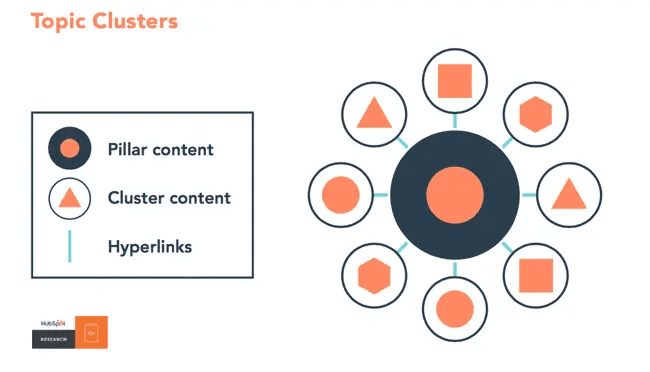
By grouping together related content, you enhance the structure of your website and improve its search engine visibility. HubSpot also offers tools for monitoring the performance of your content so you can refine your strategy. HubSpot’s analytics and performance tracking capabilities let you measure the effectiveness of your content over time. and identify high-performing topics so you can make sound decisions for future content creation.
The role of the Content Strategy Tool in HubSpot’s marketing approach
The HubSpot Content Strategy Tool aligns with what the organization calls the “inbound marketing” methodology. This approach focuses on attracting, engaging, and delighting customers. With a well-structured content hierarchy and comprehensive pillar pages, you provide valuable information that engages your prospects and generates leads. This, in turn, improves user experience and increases the time people spend on your website. As a result, you build trust with your audience and improve your website’s search engine visibility.
How the HubSpot Content Strategy Tool works
The HubSpot Content Strategy Tool has a user-friendly interface that simplifies planning new content by offering suggestions for related queries and long-tail keywords related to your central topic. This lets you build out a network of anywhere from 8 to 22 related blogs that connect back to your pillage page.
The HubSpot Content Strategy Tool also provides analytics and performance metrics as you publish and promote your content. It monitors important performance indicators related to your organic traffic, engagement metrics, and conversion rates. With this kind of insight, you can easily measure the effectiveness of your content.
Examples of how to use the HubSpot Content Strategy Tool
Here are some of the ways you can use the HubSpot Content Strategy tool to grow your organic traffic:
Creating Topic Clusters
Identify broad topics relevant to your industry and create topic clusters around them. Use the tool’s keyword research functionality to look up search volume for your chosen keywords then pick which seem like the best to target. You can then discover related subtopics and optimize your content around those keywords.
Developing Pillar Pages
Develop comprehensive pillar pages and link to relevant subtopic content within your pillar pages, creating a cohesive content ecosystem that signals expertise to search engines. Interlinked content will increase the amount of time users spend on your website as they move from one page to another finding answers to their questions. That makes them likelier to convert and it signals to Google that searchers are finding answers to their questions on your page.
Tracking Performance
Leverage the tool’s analytics to monitor the performance of your content. Identify high-performing pieces, analyze user engagement metrics, and adjust your strategy to maximize results.
Best practices for using the HubSpot Content Strategy Tool
If you use the HubSpot Content Strategy Tool, strive to get the most out of it. Here are some best practices to follow:
- Invest your time in keyword research and understanding your target audience’s needs. Create content for every step of your funnel.
- Look out for underperforming topics and optimize the content to improve effectiveness.
- Encourage idea sharing and track progress within the tool. This ensures everyone is aligned and working towards shared goals.
- Track your page interactions and clicks to optimize for conversion.
Avoiding common pitfalls with HubSpot’s Content Strategy Tool
While the HubSpot Content Strategy Tool offers lots of benefits, it also has pitfalls. For instance, you must conduct thorough keyword research to target relevant or highly competitive keywords, and the information HubSpot provides isn’t always as in-depth as what you’ll find on ahrefs or Semrush.
To make sure you’re picking the right keywords, go to Google and take time to understand search intent: see what pages are ranking for your chosen keywords and figure out what they have in common. What questions are they answering? What sort of information are they providing to users? This will help you figure out which keywords are most appropriate for the content you’re planning to publish.
Monitoring and analyzing content performance is also crucial for success. Regularly review analytics, and identify trends to continuously improve your content strategy. Remember that optimizing content for search engines is essential. Always prioritize creating valuable, engaging content for your target audience and avoid keyword stuffing or misleading headlines that frustrate users.
Collaborating effectively with the HubSpot Content Strategy Tool
We mentioned earlier that HubSpot helps connect content creation with marketing, sales, and customer service. The tool comes with several communication features. Utilize them to streamline discussions, share feedback, and keep everyone informed. Centralized communication eliminates the need for scattered email threads and promotes efficient collaboration.
You can enhance collaboration among your team by clearly defining roles. Assign tasks to members and set deadlines. The objective is to ensure everyone knows and plays their role accordingly. This approach helps to keep the content creation process on track.
Leveraging HubSpot’s Content Strategy Tool for organic growth
As with any useful but complicated tool, the more you put into it, the more you get out of it. HubSpot’s Content Strategy Tool helps you drive organic growth for your business and create strategic, data-driven content optimized for search engines. But you might find it helps to seek expert advice to help you get started.
As a HubSpot-certified agency, we understand all the ins and outs of using the platform. We regularly work with organizations to help them get the most out of their HubSpot subscription. Contact us today to find out how we can help you optimize and customize your content creation.

