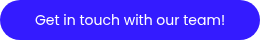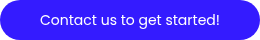Google Ad Grants Support: Tips, FAQs & Answers for Nonprofits
- First, What Are Google Ad Grants?
- Tips to Find Help with Your Google Ad Grants Account
- Tip #1 ' Browse Google Ad Grants Support Resources
- Tip #2 ' Contact Google Ads Support
- Tip #3 ' Join the Google Ad Grants Online Community
- Tip #4 ' Engage Google Ad Grants Professionals
- Tip #5 ' Attend Industry Webinars and Workshops
- Tip #6 ' Regularly Review Best Practices and Case Studies
- Maximize Your Nonprofit's Reach with Google Ad Grants
- FAQs and Answers for Google Ad Grants Support
- Are Google Ad Grants Worth It?
- How Can a Third Party Manage Your Google Ad Grants Account?
- Why Do I Need a Different Landing Page for Each Topic?
- How Can I Maximize the Effectiveness of Google Ad Grants for My Nonprofit?
- How Can I Optimize My Google Ad Grants Campaign for Better Results?
- Are Paused Keywords Subject to the Quality Score Policy?
- Is the Click-Through Rate (CTR) policy requirement at the account level?
Digital marketing is a vital lifeline for many nonprofits, enabling them to reach a broader audience, raise awareness for their cause, and fundraise more effectively. However, the costs associated with online advertising can be daunting, especially for smaller organizations.
The Google Ad Grants program can offer a much-needed remedy to this problem, offering eligible 502(c)(3)s $10,000 a month in free advertising credits for Google search results pages worldwide.
Even if you’ve already set up your Google for Nonprofits account and you’re ready to start advertising, chances are you could benefit from additional support to maximize your digital marketing efforts. This blog post will serve as a comprehensive guide to accessing the necessary help, providing a detailed list of tips and answers to frequently asked questions, all tailored to address common stumbling blocks for nonprofits leveraging the Google Ad Grants program.
>> Think your nonprofit organization qualifies but you need help navigating the application process? Already have a Google Ad Grants account but aren’t sure if you’re getting the most out of it? Either way, Big Sea is here to help with all your Ad Grant management needs. Let our experts help you amplify your mission today!
First, What Are Google Ad Grants?
The Google Ad Grants program provides eligible nonprofits with up to $10,000 per month (that’s $120,000 annually!) in ad credit to spend on Google search ads. Through it, nonprofits can harness search engine advertising to effectively promote their mission, enhance their online presence, and connect with their target audience. It’s a massive opportunity for driving traffic and achieving your goals.
Who’s Eligible for the Google Ad Grants Program?
So, who are the eligible nonprofits? To qualify for Google Ad Grants, your organization generally needs to be a registered nonprofit charitable organization in good standing. In the U.S., this means having 501(c)(3) status. However, it’s essential to note that some organizations, such as government entities, hospitals, and most schools or educational institutions, do not meet the eligibility requirements.
How Do Nonprofits Obtain The Google Ad Grant?
The application process can seem daunting, but it becomes manageable when broken down into steps.
- Enroll in Google for Nonprofits: First, ensure your organization is registered with Google for Nonprofits. This involves verifying your organization’s eligibility.
- Set Up Analytics: Ensure your nonprofit’s website has Google Analytics installed. This is crucial for conversion tracking and measuring the success of your ad campaigns.
- Activate Your Grant: Once you’re approved for Google for Nonprofits, you can activate your Google Ad Grants account through your dashboard and start building your first campaign.
Tips to Find Help with Your Google Ad Grants Account
Managing a Google Ad Grant can be complex, especially if you’re not a seasoned digital marketer. Here are strategies for finding the support you need to ensure your nonprofit’s ads make the most significant impact.
Tip #1 – Browse Google Ad Grants Support Resources
Google offers numerous resources designed explicitly for nonprofits utilizing Google Ad Grants. The Google Ad Grants Help page is an excellent starting point for the application process and setting up your account. Google experts also hold various webinars and workshops tailored for nonprofits. Plus, Google has a dedicated YouTube channel where it shares success stories and hosts tutorials for its nonprofit program.
Tip #2 – Contact Google Ads Support
There are two different support teams: Google for Nonprofits Support and Google Ads Support. If you have a specific issue with your Google Ad Grants account, contact the Google for Nonprofits support team. If you have a technical issue with your Google Ads, contact the Google Ads support team. Both can provide technical assistance, resolve account issues, and answer questions regarding Google’s policies or platform features.
Remember to stay updated with Google’s latest news by subscribing to their newsletter and following their social media pages. This ensures you are aware of any new policies or tools that may affect your account.
Tip #3 – Join the Google Ad Grants Online Community
Engaging in community forums can be incredibly beneficial, as collaborative learning often provides the solutions you seek and empowers your team to make decisions. We recommend following reputable pay-per-click (PPC) industry professionals, such as Search Engine Journal and Search Engine Roundtable, to stay up-to-date with new developments and fresh tips. The advice shared on industry channels like these doesn’t always make it into the Google support pages.
The Google Ad Grants Online Community is also a space to interact with other nonprofits facing similar challenges, as well as with Google Ad Grants Certified Professionals who regularly contribute advice and best practices. The community’s collective expertise can offer creative and diverse solutions to marketing and advertising obstacles.
Tip #4 – Engage Google Ad Grants Professionals
You don’t have to go it alone! Collaborate with a certified professional or a Google Ad Grants agency, such as Big Sea, that possesses the expertise to enhance your digital marketing strategy. Professional agencies offer tailored support, from the Google Ad Grants application to account management and ongoing optimization, ensuring your nonprofit complies with all program policies. Ongoing optimization with professional support helps you maximize the full $10,000 available to you each month through the Ad Grant program.
Tip #5 – Attend Industry Webinars and Workshops
Staying informed about the latest digital marketing trends is crucial for maintaining a successful Google Ad Grants account. At Big Sea, we regularly host free and paid digital marketing webinars that provide up-to-date advice on leveraging Google Ad Grants to achieve optimal results. We also cover other topics such as content marketing, search engine optimization (SEO), social media, email marketing, and more for nonprofits.
Tip #6 – Regularly Review Best Practices and Case Studies
Best practices are constantly evolving. That’s why it pays to stay on top of the news with Google Ad Grants. Regularly reviewing and applying updated best practices can significantly enhance the performance of your Ad Grants campaigns. For example, conversion tracking is vital and should be set up accurately in both Google Analytics and Google Ads before launching any ad campaigns.
Real-life case studies also provide valuable insights into what has worked for other nonprofits, inspiring new strategies for your organization. Check out our recent case studies and Google Ad Grants success stories for inspiration.
Maximize Your Nonprofit’s Reach with Google Ad Grants
Through the strategic use of Google Ad Grants, you can effectively target potential donors and volunteers, increase website traffic, and amplify your digital presence.
By utilizing the support tips above, your nonprofit can ensure that its advertising strategies comply with Google Ad Grants policies and that your nonprofit account is optimized to achieve the best outcomes.
Take the first step toward securing your Google Ad Grants account today, and position your organization to drive impactful change well into the digital future. Contact us to get started with Google Ad Grants management.
FAQs and Answers for Google Ad Grants Support
You have questions, and we have answers! Here are some frequently asked questions that we can answer to demystify the Google Ad Grants process.
Are Google Ad Grants Worth It?
Absolutely! Despite the necessary investment of time and effort, Google Ad Grants are invaluable for nonprofits looking to expand their reach and advance their missions. When managed efficiently and aligned with best practices, the strategic use of Google Ad Grants can help nonprofits effectively target potential donors and volunteers, increase website traffic, and amplify their digital presence. A well-optimized campaign can drive leads for newsletter signups, event registrations, volunteer opportunities, or donation pages.
How Can a Third Party Manage Your Google Ad Grants Account?
Although third-party management is allowed, Google Ad Grants program policies require the third party to be a certified professional or part of a firm specializing in Google Ad Grants management for nonprofits. The third party must also abide by the Google Ad Grants program policies and be transparent about its Google Ad Grants management practices.
Selecting a reputable third-party firm with a proven track record of successfully managing Google Ad Grants for nonprofits is crucial.
Why Do I Need a Different Landing Page for Each Topic?
While using your homepage as a landing page is an option, a more specific page is generally more effective for conversion. Landing pages should directly match the intent of the searcher’s search queries and the message in your ad copy.
Creating dedicated landing pages that expand on the message conveyed by your ad provides a clearer, more streamlined user experience: one optimized for a clear call to action (CTA), resulting in higher conversion rates. The goal is to make the user’s journey seamless from the ad to the desired action on your web pages. Chances are directing users to your homepage will inform them a little about your organization, but it may leave them uncertain where to donate, how to sign up for a particular event, etc.
How Can I Maximize the Effectiveness of Google Ad Grants for My Nonprofit?
To maximize effectiveness, focus on a holistic strategy. Use geo-targeting to reach a local audience, and expand your social media following by directing traffic from your ads. Utilize Google Analytics to gain insight into your donors and refine your messaging. You can also market different campaigns simultaneously, from fundraising drives to promoting volunteer opportunities. The key is to think creatively and align your ad campaigns with your organization’s primary goals.
How Can I Optimize My Google Ad Grants Campaign for Better Results?
Optimization is an ongoing process. Start with comprehensive keyword research using tools like Google’s Keyword Planner to find the right target keywords and to avoid overly generic keywords. Organize these into tight ad groups. Use negative keywords to filter out irrelevant traffic. Ensure your ads have at least two sitelink ad extensions. Test different ad copy and responsive search ads. Regularly review performance in your Google Ads account to ensure your click-through rate (CTR) remains above the required 5% and your Quality Score for keywords is healthy.
Are Paused Keywords Subject to the Quality Score Policy?
Yes, even paused keywords contribute to your account’s quality score. It’s crucial to keep your account clean and well-organized and maintain high-quality keywords and search ads even when they are not actively serving.
Regularly audit and refine your keyword lists, ad group structures, and ad content to ensure that every aspect of your account is optimized for quality and relevance.
Is the Click-Through Rate (CTR) policy requirement at the account level?
Yes, the CTR policy is a program-wide requirement. Your account must maintain a minimum 5% CTR on a rolling 30-day basis. You need to meet this requirement to avoid account suspension, which can affect your nonprofit’s visibility and online activity.
To maintain a healthy CTR, prioritize relevant and targeted keyword strategies, ensure ad extensions are utilized, create compelling ad copy, and schedule regular campaign maintenance. Keep experimenting with new long-tail keywords and testing new audiences.