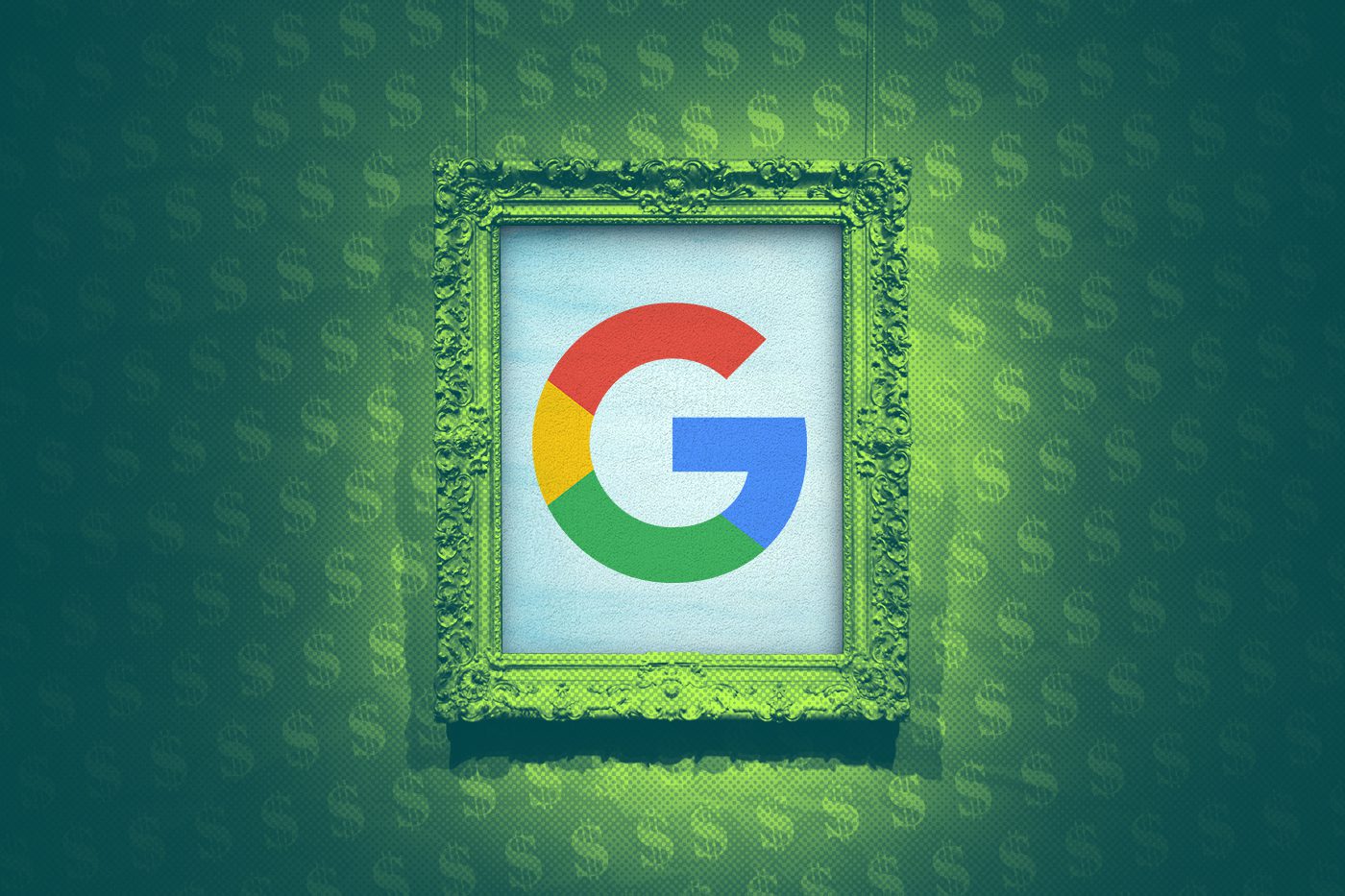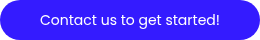Google Ad Grant Management for Museums: Best Practices & Optimization Tips
- What Makes Google Ad Grants Essential for Museums?
- Understanding Google Ad Grant Eligibility for Museums
- Applying for the Google Ad Grant: A Step-by-Step Guide
- 1. Prepare Your Website
- 2. Register for Google for Nonprofits
- 3. Apply for Ad Grants
- 4. Set Up Tracking and Analytics
- Best Practices for Setting Up and Managing Google Ad Campaigns
- Daily Budget Management
- Conducting Keyword Research
- Optimizing Landing Pages
- Placing Limits on Campaigns and Ad Groups
- Ensuring Compliance for Long-Term Eligibility
- Granular Geographic Targeting
- Quality Score and Click-Through Rate Optimization
- Optimization Tips for Maximizing Campaign Performance
- Real-World Case Studies of Successful Google Ad Grant Campaigns
- Project Scleroderma: Driving Awareness Through Strategic Campaigns
- The Recycling Partnership: Educational Content Strategy
- 10 Secrets to Google Ad Grants Success
- The Future of Museum Digital Marketing
Every month, Google gives eligible nonprofits (including museums) $10,000 in free ad credits. Yet most museums never use it. That’s $120,000 a year in advertising to drive awareness, memberships, and ticket sales, just waiting to be claimed. For institutions like museums that rely on community support, donor goodwill, and public attendance, that means an empty gallery where there could have been a crowd.
Google Ad Grants are designed to help museums and other nonprofits share their mission with the world through targeted digital advertising. With strategic Google Ad Grant management, you can use these funds to promote special exhibits, showcase your collections, attract tourists, boost online donations, or grow educational programming attendance—all without touching your marketing budget.
In this blog, we’ll explore best practices for Google Ad Grant management for museums—including setup, strategy, and optimization tips—to help you turn that $10,000 into real-world results for your institution. Whether you’re a small local history museum or a large art institution, understanding how to leverage Google Ad Grants effectively can revolutionize your online presence and visitor engagement. This comprehensive guide shares optimization strategies and real-world success stories to help your museum maximize this valuable free advertising opportunity.
>> If you think you qualify but need help navigating the process—or if you already have a Google Ad Grants account but aren’t sure if your nonprofit is getting the most out of it—Big Sea is here to help with all your Google Ad Grants management needs. Get expert help today!
What Makes Google Ad Grants Essential for Museums?
Museums operate in an increasingly competitive landscape where digital visibility has a direct impact on attendance and revenue. The Google Ad Grants program addresses this challenge by offering eligible nonprofit organizations up to $329 per day in free search advertising—that’s potentially $120,000 annually in marketing support.
For museums, this free advertising provides unprecedented opportunities to:
- Attract both local visitors and tourists through strategic keyword targeting
- Promote special exhibitions and time-sensitive events
- Drive ticket sales, membership sign-ups, and educational program registrations
- Compete effectively in Google search results without substantial ad spend
- Reach the right audience actively searching for cultural experiences and educational content
The program’s impact extends beyond monetary value, helping museums build stronger community connections and expand their educational mission through enhanced online presence.
Understanding Google Ad Grant Eligibility for Museums
Most nonprofit museums qualify for Google Ad Grants if they meet specific requirements.
To be eligible, your museum must:
- Hold valid 501(c)(3) charity status in the U.S.
- Maintain a high-quality, functional website with substantial content
- Demonstrate adherence to nondiscriminatory practices
- Register for a Google for Nonprofits account
- Meet Google’s website quality standards
Museums specifically benefit from this program because cultural and educational organizations are strongly encouraged to apply. However, certain limitations apply: for instance, government-run museums may face restrictions, so it’s essential to verify your eligibility through the Google for Nonprofits platform.
Applying for the Google Ad Grant: A Step-by-Step Guide
Getting started with Google Ad Grants requires careful attention to the application process.
1. Prepare Your Website
Ensure your museum’s website meets Google’s quality standards for fast loading times, a mobile-friendly design, and HTTPS security. Your site should include comprehensive information about exhibits, visiting hours, and educational programs.
2. Register for Google for Nonprofits
Create your account at google.com/nonprofits and verify your organization’s eligibility status. This process typically takes 2-14 business days for approval.
3. Apply for Ad Grants
Once approved for Google for Nonprofits, submit your Ad Grants application through the same portal. Include in-depth details about how you plan to use the advertising to support your museum’s mission.
4. Set Up Tracking and Analytics
Install Google Analytics (GA4) and Google Tag Manager before launching campaigns. Proper conversion tracking is essential for measuring success and maintaining account eligibility.
Best Practices for Setting Up and Managing Google Ad Campaigns
Many nonprofits struggle to spend even a fraction of the $10,000 per month for which they’re eligible due to the internal complexity of effective Google Ad Grant management. The program is governed by strict policies, such as the requirement to maintain a 5% Click-Through Rate (CTR) and use advanced Smart Bidding strategies. These necessitate technically challenging steps like setting up conversion tracking and continuously optimizing ad copy.
Every aspect of Google Ad Grants campaigns presents an opportunity for effective management or missed potential. Here are some of the best practices you’ll need to maximize your Google Ad Grants spend.
Daily Budget Management
Setting campaign budgets that maximize the daily grant ensures steady activity while balancing funds across your campaigns. If you place a budget for any campaign (or across all campaigns) over the maximum daily Google Grant budget, then your account will pause for the day once you reach the full Google Ad Grant utilization.
With the $329 daily budget limit, museums must strategically distribute funds across campaigns. Consider allocating budgets based on priority:
- Special Exhibitions: 40% of the budget for time-sensitive promotions
- General Admission: 30% for ongoing visitor attraction
- Educational Programs: 20% for workshops and events
- Membership Drives: 10% for long-term relationship building
For campaigns that regularly use the total budget, we recommend the following optimizations to ensure the best and most strategically efficient use of funds:
- Fine-tune the target keywords to focus on the most relevant, engaging, and highest-converting topics.
- Explore bidding strategies that focus on maximizing conversions and conversion rate.
- Adjust the daily budget between campaigns to ensure the most important and highest-converting campaigns receive their fair share of the budget.
- Add a daily ad schedule to limit the ads to run when your target audience is online.
Conducting Keyword Research
Keywords are the bridge between user intent and your ad. Conduct research to discover which keywords and search terms are relevant to your cause, have high search volumes, and are less competitive so you can make the most of your ad placement. A mix of broad and long-tail keywords can help capture different stages of the sales funnel, from awareness to donation or other conversions.
Over time, it’s essential to refine your keyword strategy to focus on the keywords that attract the most engaged users to your site and that drive the most conversions to your tracked calls-to-action. If you have keywords that drive a lot of traffic but that traffic is bouncing at a high rate (meaning users only glance at a page for a moment before leaving your website), it’s important to remove or reduce those bids, or reduce campaign budgets to limit funds going to those underperforming keywords.
Museums benefit from diverse keyword strategies targeting different visitor intentions:
Exhibit-Specific Keywords:
- “dinosaur exhibits near me”
- “contemporary art museums”
- “local history exhibitions”
Educational Program Keywords:
- “museum workshops for children”
- “art classes for adults”
- “school field trip destinations”
Event-Based Keywords:
- “museum events this weekend”
- “gallery opening receptions”
- “museum lectures and talks”
Optimizing Landing Pages
The success of your Google Ad Grants campaign will also be determined by the specific pages you direct your new web traffic to. Thus landing page optimization is essential for enhancing user experience, and you’ll need precise and compelling calls-to-action that align with your nonprofit’s goals; these pages convert clicks into engaged community members, program participants, and future donors. Whether it’s a donation page, a homepage, a program registration, a volunteer sign-up, a fundraising page, or a subscription to your newsletter, always point your ads to pages that encourage conversations and further the user’s engagement with your cause.
Create dedicated landing pages for:
- Ticket Purchases: Clear pricing, easy booking process, group discounts
- Membership Sign-ups: Benefits explanation, multiple membership tiers
- Event Registrations: Program details, speaker information, registration forms
- Educational Programs: Age-appropriate content, scheduling options
The best practice is to steer your users toward one clear goal per page. Don’t present them with so many options that they get lost and lose the tread before converting.
Placing Limits on Campaigns and Ad Groups
Setting clear limits on campaigns, ads, or ad groups ensures your efforts are targeted and measurable. It also prevents funds from being spread too thin across underperforming ads or related keywords, which could lead to a rapid depletion of your daily budget without optimal results.
Ensuring Compliance for Long-Term Eligibility
To maintain eligibility, regular double-checks for compliance are necessary. Google Ad Grants policies are subject to change, so staying informed and updated is crucial. Conduct internal audits to ensure the ads and campaigns comply with the current policies and regularly review the performance criteria set by Google. Your Google Grants agency should keep your account in good standing; however, if your account is suspended, they can assist you in reactivation.
Granular Geographic Targeting
Local SEO strategies can be compelling for nonprofits. By targeting your ads to specific geographic locations, you ensure they reach audiences relevant to your cause and capable of participating in your organization’s activities. This focus increases the value of your ad spend by reaching those most likely to respond.
Museums benefit from sophisticated geographic targeting strategies:
- Local Radius: Target 25-50 miles for regular visitors and school groups
- Tourist Corridors: Expand targeting to include nearby hotels and airports
- Seasonal Adjustments: Broaden geographic reach during peak tourist seasons
Quality Score and Click-Through Rate Optimization
Maintaining Google Ad Grants eligibility requires a minimum 5% click-through rate (CTR) and quality scores above 2. Museums can improve these metrics by:
- Creating compelling ad copy highlighting unique collections
- Using museum-specific ad extensions for location, hours, and contact information
- Regularly testing different headline combinations
- Implementing negative keywords to filter irrelevant traffic
Optimization Tips for Maximizing Campaign Performance
Next comes the fine-tuning. With these tips, you can enhance the immediate and long-term performance of your Google Ad Grant campaigns.
Measuring and Adjusting for Success
GA4 is a potent tool for measuring success. Metrics such as click-through rates (CTRs), conversions, and quality scores can indicate where adjustments are needed. Use these insights to refine your campaigns for better performance over time.
Google Analytics provides valuable insights into visitor behavior, including:
- Visitor Demographics: Age groups, interests, geographic locations
- Popular Content: Which exhibits generate the most online interest
- Conversion Paths: How visitors navigate from ads to purchases
- Seasonal Trends: Peak interest periods for different collections
Tracking Conversions Effectively
It’s essential to set up conversion tracking to understand the impact of your search ads. Tracking donations, program leads, registrations, event sign-ups, or newsletter sign-ups will provide clear visibility into the effectiveness of your ads and help measure your return on investment.
Adding conversion tracking also unlocks a more advanced bidding strategy called Optimize for Conversions, which is only available for campaigns that actively track relevant conversions. This helps your campaigns maximize conversions first and foremost.
Track actions that align with your museum’s goals, including:
- Ticket Purchases: Primary revenue-generating conversion
- Membership Applications: Long-term relationship building
- Newsletter Sign-ups: Ongoing engagement opportunities
- Event Registrations: Program attendance tracking
- Contact Form Submissions: General inquiry follow-up
Real-World Case Studies of Successful Google Ad Grant Campaigns
At Big Sea, we’ve seen firsthand the transformation that well-managed Google Ad Grants campaigns can bring to nonprofits. Our experience highlights the grant’s power when managed effectively.
Project Scleroderma: Driving Awareness Through Strategic Campaigns
Big Sea helped Project Scleroderma achieve remarkable results through optimized Google Grant management:
- 63% of first-time website visitors came from Google Ad Grants
- 368 conversions achieved in the first two months
- 175 conversions generated on new optimized landing pages
The success stemmed from precise conversion tracking, the strategic creation of landing pages, and careful keyword optimization—tactics directly applicable to museum campaigns promoting health and science exhibitions.
The Recycling Partnership: Educational Content Strategy
The Recycling Partnership‘s Google Ad Grants success demonstrates how educational organizations can leverage free advertising:
- $117,544 utilized in free advertising
- 12,700 new website visitors
- 148K+ total impressions
- 9.1% click-through rate
Their approach combined content marketing with targeted ad campaigns—a strategy that’s easily reproducible for museums that have educational programs and special exhibitions to promote.
10 Secrets to Google Ad Grants Success
Over the years, we’ve seen lots of nonprofit organizations’ roadblocks to success with the Google Ad Grants program. We’ve identified 10 key tactics that distinguish highly effective Google Ad Grants campaigns from those that are unsuccessful.
>> Visit our guide on the “10 Secrets to Google Ad Grants Success” to learn more.
The Future of Museum Digital Marketing
Museums investing in strategic Google Ad Grants management position themselves for sustained growth in visitor engagement, ticket sales, and community impact. The program offers an unprecedented opportunity to compete effectively in digital spaces while staying true to educational and cultural missions.
Ready to transform your museum’s digital presence through expert Google Ad Grants account management? Contact Big Sea today to discover how our proven strategies and know-how can help your institution achieve measurable improvement in your ad performance and see growth in visitor engagement and revenue.