Website Design with SEO: Building a Site for Search Engines
- What is SEO website design?
- How does SEO affect web design (and vice versa)?
- Fundamentals of Website Design with SEO
- 5 Things to know about website design and SEO
- 1. Technical SEO includes site structure and navigation
- 2. Good URL practices support people and search engines
- 3. Usability: A broad but essential category
- 4. Content marketing strategies influence SEO and web design
- 5. Accessibility shouldn't be an afterthought
- On-page SEO and web design optimization tips
- Use accurate and readable title, header, and meta description tags
- Focus on the readability of SEO and web design elements
- Add alt text for all images, video, and audio
- Increase visibility with a robust website design and SEO strategy
For many years, the importance of creating websites for Google search rankings was prioritized over creating websites for the ideal human experience. Luckily, this is no longer the case. Google and other search engines have finally caught up to the idea that the “best” results in their search rankings should also be those with the best user experience. SEO has come full-circle and put the human back at the center.
Considering SEO from the very beginning of a website redesign project is paramount to a successful launch. A great SEO website design project, one that combines design and development best practices with content structure and a solid redirect strategy, can increase your leads by 250%.
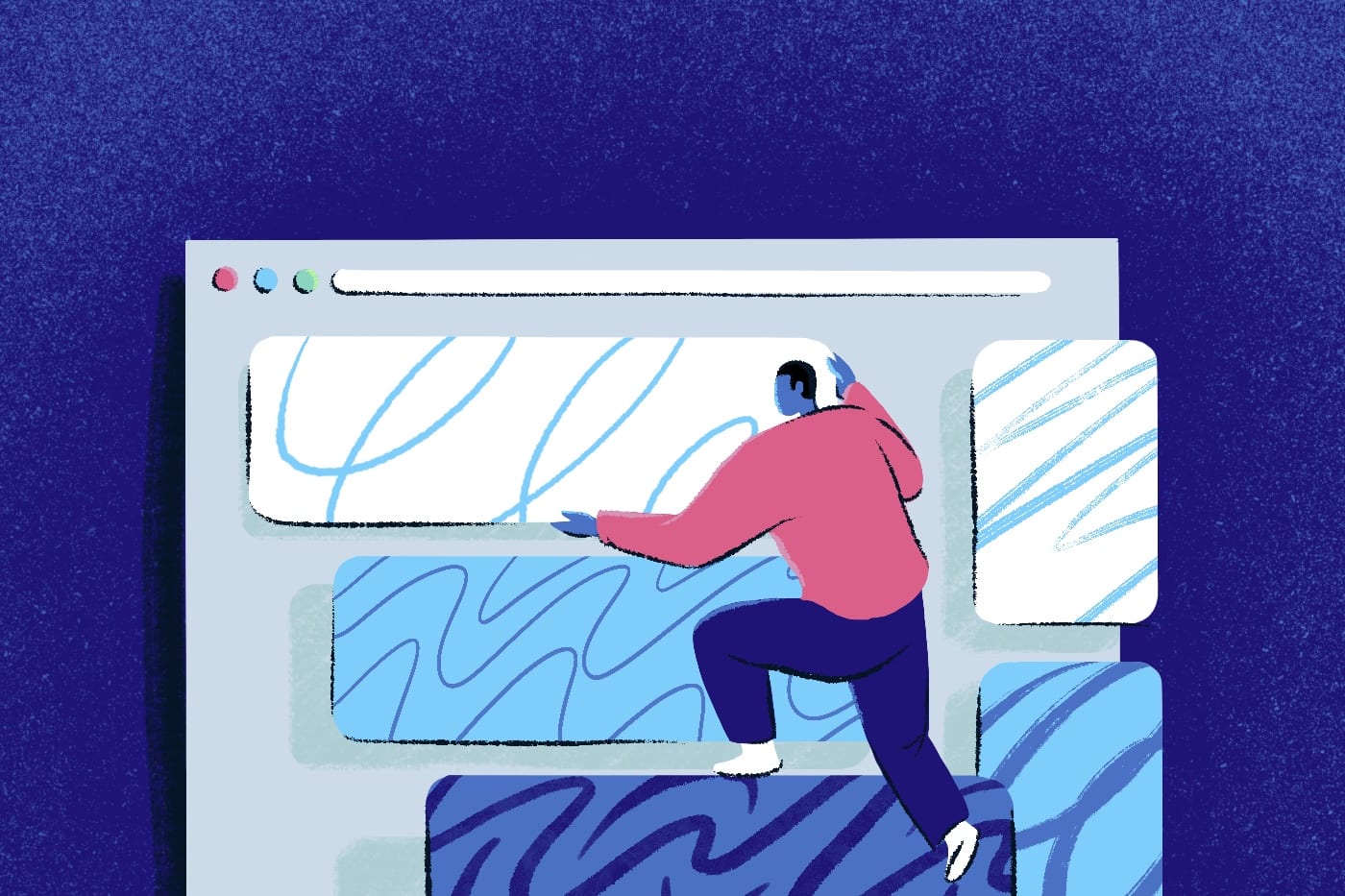
What is SEO website design?
SEO website design is building a site that’s easy for search engines to interpret and index. The term often refers to several best practices, starting with the basic foundation and ongoing content marketing efforts.
In short, search engine optimization is embedded in the process of developing a website. Although you can design a website without using SEO best practices, doing so will make it harder to rank for important keywords and can actually lose rankings you might already have earned.
How does SEO affect web design (and vice versa)?
Content marketing and website design go hand-in-hand, as both focus on pleasing web users while incorporating SEO. The successful implementation of SEO requires both a design strategy and a content marketing plan.
In web design, search engine optimization is a technical process intended to increase your site’s visibility, so it comes up during web searches. SEO also improves usability, which in turn affects your site rank.
By comparison, content marketing delivers information to your potential customers in a user-friendly format. Marketers optimize content by following a keyword strategy yet ensuring the copy focuses on the customer first.
Content marketing and website design work together to provide relevant information in a compelling yet user-friendly format.
Fundamentals of Website Design with SEO
Crawling is the process search engines follow to discover and categorize page content for search engines. Their software crawls (scans) pages to find new and updated content across the web.
Information Architecture (IA) is the visual layout of content on your page. This includes organization of schemes and structures, systems for labeling and navigation, and search options for users to find the information they’re looking for.
Mobile-friendly sites work just as well on handheld devices as they do on desktops. They’re responsive to changes in format, optimized for speed, free from clutter, and easy to use.
Page Speed is how fast a page loads once its link has been clicked.
UX (User Experience) is the focus on presenting your site visitors with an easy-to-use, enjoyable, and accessible site to explore.
On-page elements include visible items like section headings, page titles, anchor text for URLs, and alt text for images.
5 Things to know about website design and SEO
Building relationships with today’s customers isn’t easy. 63% of consumers responding to Salesforce’s State of the Connected Consumer survey say, “It’s hard for a company to earn my trust.” But a seamless web experience delivers an excellent first impression.
Since “48% of people cited a website’s design as the number one factor in deciding the credibility of a business,” according to Blue Corona, getting it right can boost consumer trust.
Successful SEO and web design stem from a strategic approach. This method outlines technical and on-page techniques while accounting for customer preferences. Promote confidence in your business by keeping the following ideas in mind.
1. Technical SEO includes site structure and navigation
Every website element needs to be indexable and crawlable, meaning search engines can read your site and understand its purpose and hierarchy. Correctly setting up your information architecture (IA) requires planning your labeling, organizational, navigation, and search systems before designing.
Moreover, each should function with your end-user in mind, making site navigation a no-thought process. A purposeful approach gives you a site where users can access all pages within four clicks or less.
For search engines, clear categories and a simple uniform resource locator (URL) structure make it easier to crawl your site. Your internal links and XML sitemaps also contribute to user-friendly web design appreciated by both humans and search engines.
Breadcrumb navigational tools can further improve the user experience. These help people figure out where they’re on your website and easily move to the previous page. If you glance up above this post to the left, you’ll see the breadcrumb navigation.
2. Good URL practices support people and search engines
You’ve probably been on a website before, glanced up the URL, and saw a long line of numbers or dates. It can look spammy or unprofessional. Making your web page address readable to humans improves the user experience.
A well-placed keyword also can boost your SERP rank, as keywords in a URL are a ranking factor that search engines use to match search queries to appropriate content.
3. Usability: A broad but essential category
Consumers want speedy and responsive websites. Any delay in site speed can increase your bounce rate and affect your SERP rank. From a design perspective, it’s vital to consider:
- Using a clear page layout
- Offering a site search tool
- Designing lightweight and straightforward forms
- Creating a visual hierarchy
- Ensuring mobile responsiveness
4. Content marketing strategies influence SEO and web design
Web designers rely on brand guidelines and your marketing plan to keep your site and content customer-focused. SEO is a long-term marketing strategy that starts from the first day you begin planning your website.
By combining web design and SEO, you can make it easier to find your website and use your content to increase traffic. In content marketing and web design, professionals answer six questions:
- Why: Define your content’s purpose.
- Who: Know your audience.
- What: Identify your main message.
- Where: Understand how users access your content.
- How: Determine the best way to present your topic.
- When: Make your message relevant and timely.
5. Accessibility shouldn’t be an afterthought
Offering an accessible website isn’t something you should want to do. It’s a must-have. Ensuring that your website is usable by everyone is good for your brand and rewarded by search engines.
Web developers and designers follow accessibility best practices and test sites using various browsers, devices, and assistive technologies. The Web Content Accessibility Guidelines (WCAG) offers design suggestions, such as:
- Eliminate content known to induce seizures
- Include captions for audio and video content
- Allow full functionality via a keyboard
- Offer resizable text options
- Provide alt-text for all multimedia
- Avoid low-contrast text
On-page SEO and web design optimization tips
Your website’s visual and organizational aspects keep people focused on your product and brand, not distracted by fancy elements or hindered by hard-to-find pages. Once you’ve developed a usable blueprint, it’s time to make sure everything you add is SEO-friendly.
Consistency is key to brand awareness, so having a plan and following it can increase your site’s visibility and conversions. Whether you use SEO services or do it yourself (DIY), apply these tips to optimize your content.
Use accurate and readable title, header, and meta description tags
Title, header, and meta description tags provide structure to your web pages, making it easier for customers to learn about your products or services. Tags also help search engines understand your pages.
- Title tag: Many content management systems (CRMs) automatically turn your title into an HTML title tag. Typically an SEO-friendly title tag is under 60 characters and uses a keyword near the beginning.
- Header tags: Page headers give structure to your copy, making it scannable. Search engines use headers to understand the content in the paragraphs under the header. Header tags are essential for visual appearance, website design, and SEO.
- Meta description tags: Although search engines don’t rank sites based on meta description tags, people use these to decide if they want to click through to your page. Create relevant yet compelling meta descriptions to boost traffic.
Focus on the readability of SEO and web design elements
You may be familiar with industrial jargon, or your audience may read at higher levels than the typical person, but that’s still not a reason to fill your page with it. Making your site easy to comprehend saves people time.
Although it’s essential to optimize your content for search engines, humans should come first. If a key phrase doesn’t make sense to a consumer, don’t put it in your copy. Instead, focus on user-friendly SEO techniques and create high-quality content.
However, readability isn’t only about your sentence structure and choice of words. Well-structured content with headers, bulleted lists, and plenty of white space makes your copy shine.
Add alt text for all images, video, and audio
Search engines don’t see images, videos, or audio files. You need to add text to make it readable. The first part of this is adding a file name that accurately describes your photo or multimedia file. If you can squeeze in an appropriate keyword, it’s even better.
Next, complete the alt text for all media. There’s no reason to give a lengthy description, as you’re merely describing what’s in the photo or video content. Helping search engines read and index your multimedia files also assists people using screen readers.
Plus, adding a transcript for video or audio files supports search engines and people using screen readers, making your multimedia content accessible to everyone.
Increase visibility with a robust website design and SEO strategy
SEO and web design work together to deliver excellent user experiences. When done correctly, search engine optimization tactics focus on your customers first, and a well-formed framework satisfies search engines.
In short, your website can make your business stand out among competitors, which is why Adobe reports, 73% of creative, technology, and marketing professionals “say their companies are investing in design to differentiate their brand.”
Before you build a new website, get in touch with our Big Sea team to discuss the best way to go about it.
