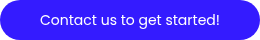Don’t Get Suspended: Google Ad Grants Requirements for Nonprofits
- Understanding the Basics of Google Ad Grants
- Understanding the Stakes: Why Suspension Happens
- What Are the Google Ad Grants Requirements?
- 1. You must be a 501(c)(3) organization.
- 2. You must have a high-quality website.
- 3. Your website can't contain for-profit sales.
- Why Your Google Ad Grants Account Could Be Suspended
- 1. Account Structure: Getting the Foundation Right
- Proper Location Settings
- Local Service Organizations (Food Banks, Shelters, Community Centers)
- Regional or National Fundraising Focus
- Multiple Service Areas
- Visitor Attractions (Museums, Historical Sites)
- Required Ad Extensions
- 2. Performance: The 5% CTR Survival Kit
- 3. Tracking Conversions: Unlocking Meaningful Impact
- 4. Bidding: Embrace Smart Bidding or Face the Consequences
- Take Action Today: Initiating the Grant Application Process
Landing a Google Ad Grants account feels like winning the nonprofit lottery. $10,000 per month in free advertising? Yes, please! But here’s the thing: getting the grant is just the beginning. The real challenge is keeping it.
Google has strict requirements for maintaining your Google Ad Grants account, and failing to meet them can lead to suspension. We’ve seen too many nonprofits lose access to this incredible resource simply because they didn’t understand the ongoing compliance rules. It may be challenging to navigate these criteria, but the reward—the ability to drive online action, raise awareness, and advance the nonprofit’s mission—is well worth the effort.
Let’s break down exactly what you need to do to keep your account active and spend that full $10k every month.
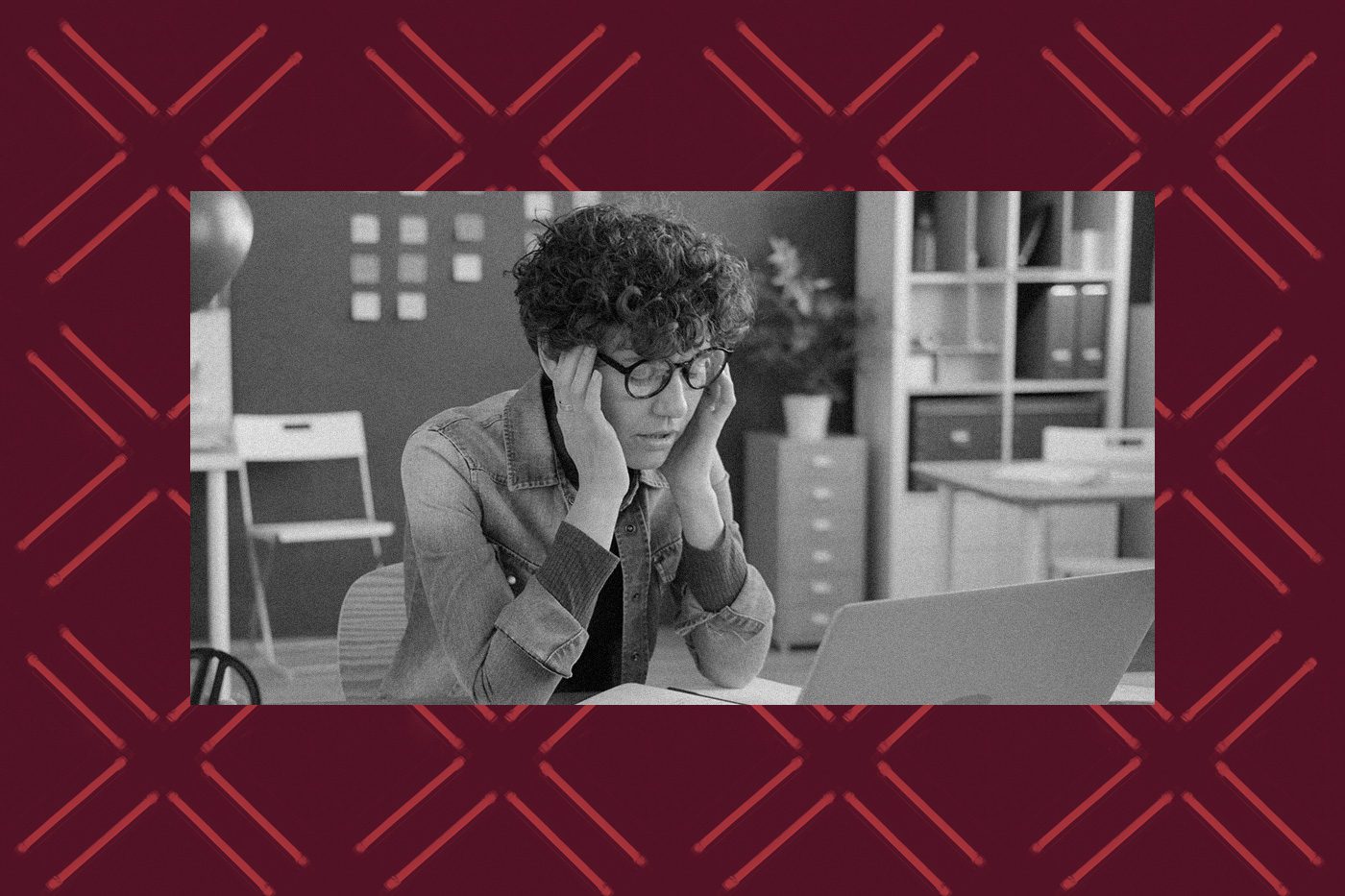
Understanding the Basics of Google Ad Grants
Before diving into the specifics, let’s start with a foundational understanding of what Google Ad Grants entail. This program empowers eligible nonprofits to promote their missions on Google Ads, specifically through text ads. Google structures its grant around a pay-per-click model, under which nonprofits can accrue up to $10,000 in ad spend per month based on the number of clicks their ads receive and their click-through rate (CTR). When your CTR increases, your quality score also improves.
The cumulative worth of this ad spend across the year can have a transformative effect on your organization. It allows you to elevate awareness, recruit volunteers, engage supporters, and encourage donations and fundraising on a mega-platform with almost boundless reach. But access to this platform requires more than mission fervor—it demands strategic digital presence and operation.
Understanding the Stakes: Why Suspension Happens
Google Ad Grants accounts face suspension for specific, measurable reasons. The program isn’t designed to be punitive; it’s built to ensure nonprofits use the grant effectively and that ads provide value to searchers. However, when accounts consistently underperform or violate policies, Google takes action.
The most common suspension triggers include:
- Falling below the 5% CTR threshold for two consecutive months
- Improper account structure (missing sitelinks or incorrect geo-targeting)
- Invalid or missing conversion tracking
- Using prohibited bidding strategies
- Failing to respond to program surveys
The good news? Every single one of these issues is preventable with the right approach and regular account maintenance.
What Are the Google Ad Grants Requirements?
Adherence to the Google Ad Grants eligibility criteria is rigid, and Google Ad Grants policies are strict for nonprofit organizations. If you want to dive into the world of Google Ads, you must understand the policies of the nonprofit program. Here’s a detailed look at the essential requirements.
1. You must be a 501(c)(3) organization.
Its commitment to making a difference through charitable activities is at the core of the Google Ad Grants program. To reflect this ethos, the primary eligibility requirement is that your organization’s 501(c)(3) tax-exempt status must be in good standing. This ensures that only organizations with a clear focus on community impact receive the grant.
Some organizations, such as schools, educational institutions, healthcare groups, and governmental entities, are not eligible. However, charitable arms or foundations associated with academic institutions, governmental bodies, or healthcare organizations are eligible. The distinctions can get tricky. For instance, if a nonprofit is in healthcare, it cannot make healthcare recommendations or offer treatment advice on its landing pages.
2. You must have a high-quality website.
Google rightly asserts that an excellent user experience online begins with a high-quality website. For nonprofit accounts seeking to qualify for Google Ad Grants, this entails a website that offers:
- Fast load times to provide visitors with a seamless browsing experience
- Mobile responsiveness to cater to the increasing number of users on cell phones and tablets
- Accessible and user-friendly design that conforms to a broad set of best practices
- Absence of on-page errors, maintaining the integrity of your users’ experiences
- Content volume that ensures your website is not just a shell for your ad groups but a central resource for users
- Rich and relevant website content
- No pop-ups or on-page advertising
Your nonprofit website needs fully fleshed-out copy beyond blog posts and your homepage. Google Ad Grants are best utilized with dedicated landing pages and simple, actionable user requests.
You can improve your website by using search engine optimization (SEO) tactics, including targeted keyword research to enhance your website and ad copy, calls to action, and conversion rate. Make sure to steer clear of overly generic keywords and single-word keywords. Instead, focus on long-tail keywords that garner the right audience and meaningful conversions. Incorporating SEO into your website can also help it rank higher in Google search results over time.
3. Your website can’t contain for-profit sales.
The purpose of the grant is to support genuine social causes, not market commercial products. Therefore, a nonprofit’s website funded by grants should not contain for-profit sales or lead to an off-site landing page that promotes for-profit sales.
Why Your Google Ad Grants Account Could Be Suspended
Getting approved for Google Ad Grants is only half the battle. Many nonprofits successfully activate their accounts, only to face suspension weeks or months later for failing to maintain compliance with Google’s ongoing requirements. Let’s break down the critical compliance areas that can make or break your account status.
1. Account Structure: Getting the Foundation Right
A well-structured account is a requirement. Google evaluates your account structure and can suspend accounts that don’t meet basic setup standards.
Proper Location Settings
Your location settings should reflect where your ads will actually be helpful to searchers. Here’s how to think about it:
Local Service Organizations (Food Banks, Shelters, Community Centers)
- Target only your immediate service area.
- Example: A food bank in Austin should target the Austin metro area, not all of Texas.
- Rationale: Someone in Houston searching for food assistance won’t benefit from seeing your Austin-based ad.
Regional or National Fundraising Focus
- Target areas where your donor base lives, not where you provide services.
- Example: A relief organization working in Nepal but fundraising in the U.S. should target U.S. donors.
- Rationale: Your primary goal is donations, so show ads where potential donors search.
Multiple Service Areas
- Create separate campaigns for each geographic region.
- Example: A statewide nonprofit might have campaigns for each major metro area.
- Rationale: This allows you to customize messaging and landing pages by location.
Visitor Attractions (Museums, Historical Sites)
- Use a mix of local and broader targeting.
- Example: An art museum in Toronto might have one campaign targeting Toronto (local visitors) and another with Canada-wide targeting featuring keywords like “art museums in Toronto.”
- Rationale: This balances local foot traffic with out-of-town visitor interest.
Required Ad Extensions
Your account must have at least two unique sitelink extensions. These provide additional links below your main ad text, improving CTR by giving searchers more options.
Some best practices for sitelinks include:
- Link to high-value pages (donation page, volunteer signup, programs overview).
- Use action-oriented text (“Donate Now,” “Find Events Near You,” “Learn About Our Impact”).
- Update seasonally to reflect current priorities.
- Test different combinations to see what resonates.
If Your Account Gets Suspended for Structure Issues
- Add proper geo-targeting to all campaigns.
- Create at least two sitelink extensions.
- Submit a reinstatement request through your Google Ads account.
2. Performance: The 5% CTR Survival Kit
Here’s the reality that trips up most nonprofits: Google Ad Grants accounts (not exclusively using Smart campaigns) must maintain a 5% CTR at the account level each month (though not necessarily for each keyword). If the CTR requirement isn’t met for two consecutive months, your account will be temporarily deactivated.
You need to create engaging, relevant ads that capture attention and drive clicks. You won’t use the full grant amount if your ads don’t attract clicks. (And unused portions of the monthly $10,000 grant budget do not roll over to the next month; each month, the grant amount resets.) That’s why it’s essential to craft messaging that resonates with your audience and compels visitors to take action—whether learning more about your cause, volunteering, or donating.
Keeping CTR ≥5% under keyword restrictions requires:
- Smart Negative Keywords: Block irrelevant searches that drive impressions without clicks.
- Query Sculpting: Review search terms reports weekly and refine your keyword targeting.
- Brand Safety: Protect your brand from appearing in irrelevant or inappropriate search results.
- Pausing High-impression, Low-CTR Terms: These drag down your account-level CTR.
- Weekly Health Dashboard: Set up alert thresholds to catch problems before they become crises.
If Your Account Gets Suspended for Structure Issues
- Pause all keywords with CTR below 3% (be aggressive here).
- Review your ad copy for clarity and relevance.
- Ensure landing pages match ad intent.
- Wait 48 hours for data to update.
- Submit a reinstatement request with a note explaining the changes you’ve made.
3. Tracking Conversions: Unlocking Meaningful Impact
To use Google Ad Grants to drive meaningful impact, your account must have conversion tracking set up in accordance with tailored requirements designed for nonprofits.
Analyzing the performance of your Google Ads is crucial for refining ad strategies. This calls for an integrated and adequately configured Google Analytics to ensure accurate conversion tracking and reporting. You must demonstrate that your online efforts drive the desired impact and effectively engage your intended audience.
If your website cannot correctly report to Google the actions taken as a result of an ad, it is less likely that Google will serve the ad. Check the Google Ads website to see if your donation processor is integrated with Google Ads.
Important Update: Universal Analytics (UA) is fully retired as of 2025. You must import GA4 conversions to Google Ads for optimization. Additionally, Consent Mode v2 is essential for accurate measurement across the EEA/UK.
Examples of meaningful conversion goals include:
- Donations
- Purchases
- Ticket sales
- Membership registrations
- Email sign-ups
- Volunteer sign-ups
- New membership form completions
- Petitions signed
- Quizzes completed
- Information request submissions
- Calls to your organization
- Engagement with content on your website
For accounts created on or after April 22, 2019:
- Must have at least one valid conversion type set up (following the Ad Grants conversion tracking guide)
- Must record at least one conversion per month
For accounts created on or after January 1, 2018, or any account using conversion-based Smart Bidding:
- Must have valid conversion tracking properly configured
- Must record at least one conversion per month
- Conversion data must feed into your bidding strategy
Follow Google’s Ad Grants conversion tracking guide precisely. Key steps include:
- Import conversions from Google Analytics 4 (GA4) into Google Ads.
- Set up Consent Mode v2 (required for EEA/UK compliance and accurate measurement).
- Tag all conversion-worthy pages with proper tracking codes.
- Test your conversions before going live.
- Regularly verify that conversions are being recorded properly.
If Your Account Gets Suspended for Structure Issues
- Set up valid conversion tracking following Google’s guide.
- Wait until you record at least one conversion.
- Submit a reinstatement request.
4. Bidding: Embrace Smart Bidding or Face the Consequences
Google Ad Grants has specific bidding requirements designed to maximize performance and ensure grantees see meaningful results.
For accounts created on or after April 22, 2019, you must use conversion-based Smart Bidding for all campaigns (unless using Smart campaigns exclusively). Acceptable bidding strategies include:
- Maximize Conversions (recommended for most nonprofits)
- Maximize Conversion Value (if you’ve assigned values to different conversions)
- Target CPA (cost per acquisition—requires historical conversion data)
- Target ROAS (return on ad spend—requires conversion value tracking)
For new accounts just starting out, you can temporarily use Maximize Clicks to gather initial traffic. However, your priority should be:
- Implement conversion tracking immediately.
- Switch to Maximize conversions or Maximize conversion value as soon as you have 15-30 conversions in 30 days.
- Never leave your account on Maximize clicks long-term.
Important: Campaigns that don’t comply with bidding policies are subject to automatic bid strategy changes by Google.
If Your Account Gets Suspended for Structure Issues
- Change all non-compliant campaigns to an approved Smart Bidding strategy.
- Ensure conversion tracking is correctly set up.
- Submit a reinstatement request.
Take Action Today: Initiating the Grant Application Process
Managing Google Ad Grants compliance while running a nonprofit is a lot of work. Between CTR monitoring, conversion tracking, and monthly optimizations, it’s easy to let something slip—and suspension can happen fast.
That’s where our team comes in. We specialize in Google Ad Grants management for nonprofits, handling everything from initial setup to ongoing compliance monitoring. Our clients consistently maintain healthy CTRs, maximize their monthly budgets, and never worry about suspension.
Let’s make sure your Google Ad Grants account stays active and effective. Contact Big Sea today to get expert support that protects your grant and amplifies your mission.