Plugin Update: HubSpot for Gravity Forms and GDPR
On May 25th, the European Union implemented the General Data Protection Regulation, better known as GDPR. As such, website owners and developers now need to ask for explicit permission from European users if it’s ok to store the information they collect, and use the user’s personal information for tracking and promotions.
If you’re using our HubSpot for Gravity Forms plugin, here is a quick guide for a simple option to request permission in advance to send the user’s form submission to HubSpot.
Upgrade Your HubSpot for Gravity Forms Plugin
Recently, we’ve released version 4.0 of the Hubspot for Gravity Forms plugin. We’ve introduced conditionals for the form feeds. This allows you to send the form data to HubSpot when certain conditions are met. Naturally, this tutorial won’t be of much use unless you’re using at least version 4.x.
Here’s how to get started: Go to WordPress Admin Panel > Plugins, and check on your version. If it’s due for an upgrade, make sure you update and use the latest version!
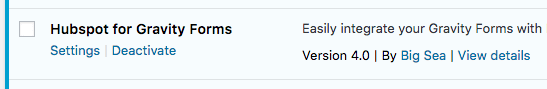
Add a field requesting permission to your form
Go edit the form you’re going to add this conditional to, and create a field requesting consent. And heads up: You can no longer have a checkbox selected by default to sign up for a newsletter or other communications. You need explicit permission from the user. We included the following information with ours, for example:
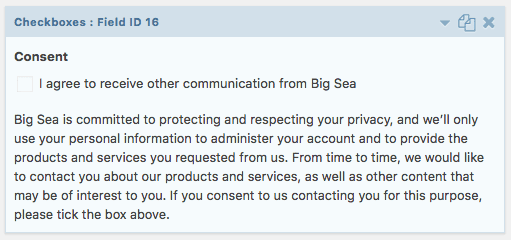
Manage your Feed
Now that you’ve saved the checkbox on your form, go to Settings > HubSpot on the form, and click “Edit” on your HubSpot feed.
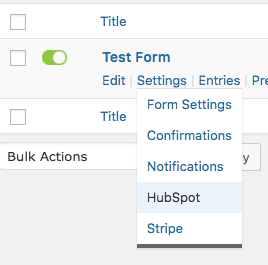
At the bottom of the settings for the feed, you will see a new “Feed Conditional Logic” section. Just select that you want to Enable Condition, select your newly created field, and which value to watch.
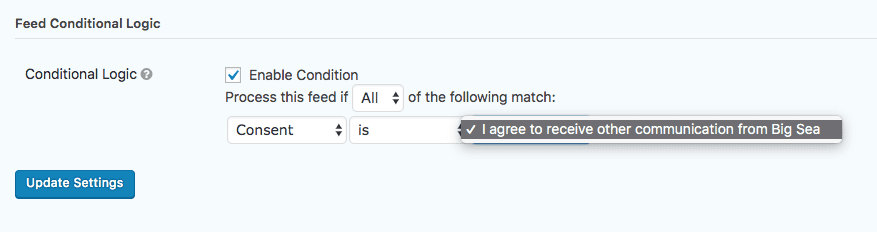
When you’re satisfied with your conditions, click “Update Settings”
That’s it!
Now, HubSpot will no longer receive the form submission from the user unless they explicitly select to allow communication!
A great side effect of this new Conditional Logic feature is that you can use it for any other situations, too! Send the same Gravity Forms form to different feed suggestions based on their answers, or just send one subset of submissions to HubSpot based on what their favorite beer is.
Good luck, and enjoy the latest version of our plugin!


