How to Choose a Great CRM for Nonprofits
- Does a Nonprofit Need a CRM?
- How to Pick the Right Nonprofit CRM Software
- What CRM Features Should I Look for?
- 1. Donor Management and Engagement Tools
- 2. Customizable and User-Friendly Options
- 3. Event Management and Fundraising Tools
- 4. Volunteer and Project Management
- 5. Dashboards & Reporting
- 6. Scalability
- 7. Customer Support & Training Resources
- Affordable CRMs for Nonprofits
- Free CRM Software Options for Nonprofits
- Trust an Agency That Loves Your Story
- FAQ
Nonprofits know how to do more with less. Money’s always tight, and running your organization means figuring out how to stretch donor dollars as far as possible.
That means finding the right tools. And better yet, figuring out which tools you can access for an affordable price. Fortunately, as a 501(c)(3), special resources are available for your organization, such as Google Ad Grants, which are free to access if you meet the requirements.
One option many nonprofits overlook is constituent relationship management (CRM) software. A good CRM will help you stay better engaged with your donors, members, volunteers, and other current or potential supporters. It’ll help you record your points of contact and manage your communications so that it’s easier to develop a strategy for the future.
This guide explores the key features to look for in a nonprofit CRM, affordable CRM solutions, and how the right CRM can transform your operations.
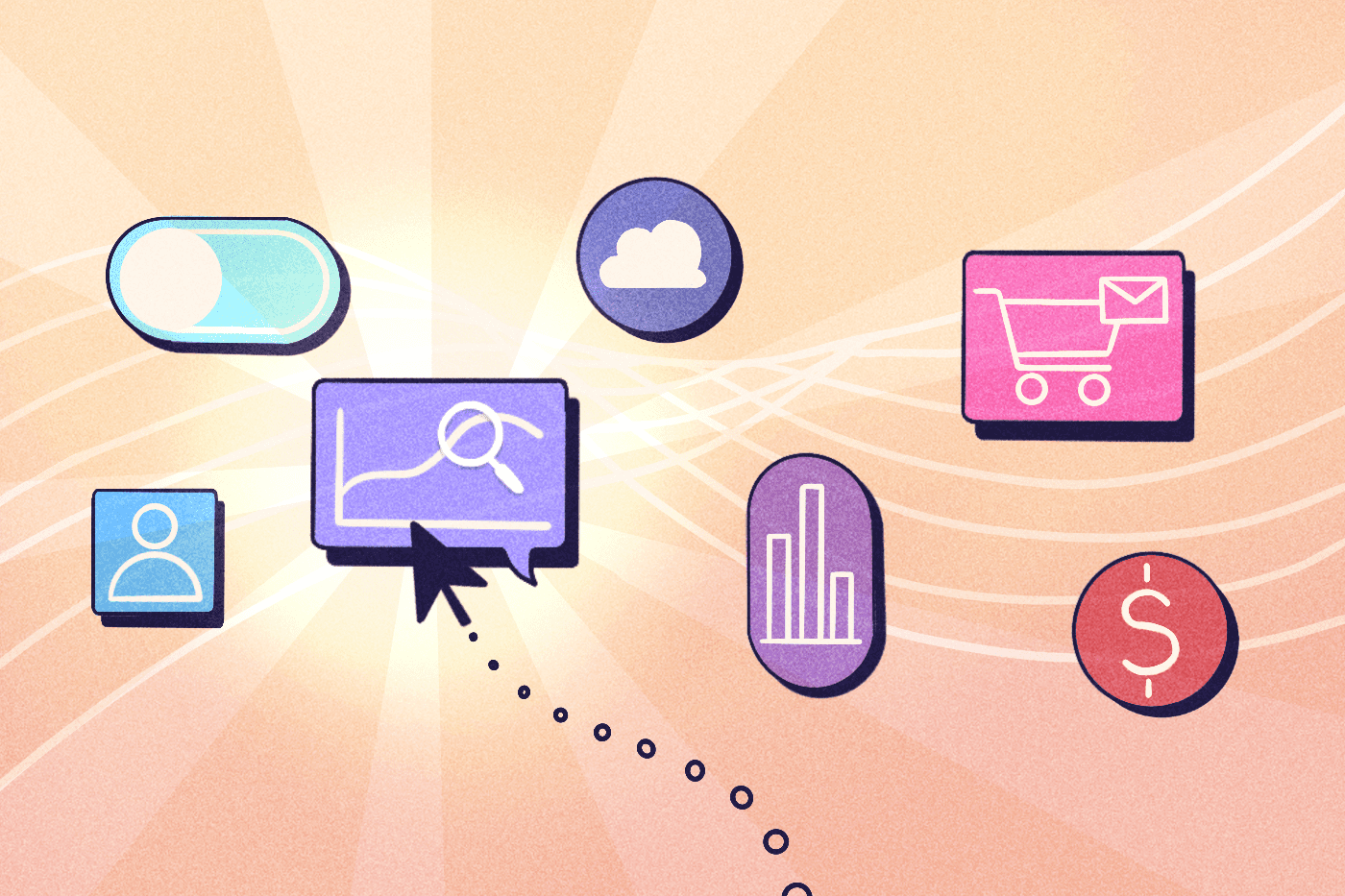
Does a Nonprofit Need a CRM?
Though many organizations have missed out on the opportunity, CRM software can help nonprofits reduce their overhead costs and streamline internal management processes so that less money goes toward running things, and more contributes to your cause.
And better yet, since there are many affordable CRM options for nonprofits, there are ways to start testing your options before making a significant investment.
How Does a Nonprofit CRM Help with Fundraising?
Imagine this—you run a small nonprofit, and a donor makes a generous contribution at your latest fundraiser. Weeks later, they receive a generic thank-you email and nothing more, causing them to disengage. This is where CRM tools can make a difference in terms of fundraising.
A nonprofit CRM solution enables organizations to build better donor relationships by organizing donor data in one centralized platform. Using features like donor profiles, customizable templates, and automated email campaigns, nonprofits can personalize donor communications, making supporters feel valued.
Crucially, these tools also help with tracking fundraising campaigns. From peer fundraising efforts to large fundraising events, CRMs offer insights through dashboards and custom reports, showing which initiatives drive the best results. Some systems even include payment processing and donation forms to make online fundraising easier.
By automating repetitive tasks like thank-you notes, donation acknowledgment emails, and importing donor data, nonprofits can save time and focus on what matters—making a change.
How to Pick the Right Nonprofit CRM Software
What makes the best nonprofit CRM? Before you choose a CRM provider, you should answer a few questions.
What are your goals?
First, be clear about what you want in a new CRM. Are you looking to segment your audiences and automate email communications so you can tailor your messaging? Are you looking to re-activate previous donors or establish greater connectivity between different departments within your organization?
How will you implement the CRM?
Figure out what it’ll take—and how long it’ll take—to get the new system in place and train your team on it. New software takes some adjustment. You want something simple enough that board members and volunteers without training can easily use it.
How will your team members access it?
What devices does the CRM need to work on? Does it need to be accessible via mobile or laptop? The more adaptable the software, the more new and unexpected uses you may find.
Is the software you’re considering flexible enough to grow with you?
Is the CRM suited to the way you structure your internal processes? Are any of those structures likely to change? You want to make sure that the software doesn’t just meet your current needs; you want it to be adaptable enough that it won’t hinder if those needs grow or change.
Is the CRM compatible with your current tech?
Make sure the CRM is compatible with the tech you’re already using.
What are its reporting capabilities?
What sort of analytics will you get from the new software? A good CRM won’t just facilitate internal processes within your organization; it should also provide data about your operations.
What CRM Features Should I Look for?
With so many nonprofit CRM platforms available, identifying the right mix of features is essential. Here’s a checklist of must-have functionality for the best nonprofit CRM tools.
1. Donor Management and Engagement Tools
Look for tools to manage donor information, segment donor groups, and track donation history. Features that support ongoing donor engagement, such as email marketing, notifications, and social media outreach, can ensure consistent communication.
2. Customizable and User-Friendly Options
A CRM platform shouldn’t feel overwhelming. Prioritize systems with an easy-to-use interface that works for all your team members, whether staff, volunteers, or board members. Bonus points if the CRM is customizable to match your organization’s specific workflows.
3. Event Management and Fundraising Tools
Your CRM should include templates, donor database integration, and fundraising platform support. Look for features like track donations, online fundraising, and tools for coordinating fundraising events.
4. Volunteer and Project Management
Nonprofits often rely on volunteers, so having integrated volunteer management and project management tools can help teams stay organized.
5. Dashboards & Reporting
Understand what’s working and what’s not with custom reports and visual dashboards. Track your fundraising performance, donor acquisition, and recurring gifts with ease.
6. Scalability
Choose a CRM system that grows with you. Starting with a free version is great, but ensure paid options are available as your organization scales.
7. Customer Support & Training Resources
Even the most user-friendly CRM tools can have a learning curve. Ensure the system provides customer support and training resources (e.g., guides, webinars, or help desks).
Affordable CRMs for Nonprofits
Hubspot
Hubspot is one of the biggest CRM platforms on the market today, and our favorite all-in-one platform for nonprofits because of its integrated marketing tools and ability to grow with you. Large nonprofit organizations such as the Brookings Institution, the World Wildlife Fund, and The Nature Conservancy use Hubspot for Nonprofits. The company also offers free CRM software services for organizations that want to test them before committing to a paid subscription.
Bloomerang
Bloomerang offers a free version for smaller nonprofits looking to manage donor relationships and a paid version for larger nonprofits looking for expanded capabilities. Its primary focus is strengthening donor relationships through retention-focused features that help nonprofits maintain and grow their supporter base. The platform provides insightful reporting and key metrics, allowing organizations to analyze trends and shape effective fundraising strategies. Additionally, Bloomerang simplifies online donation processing, making it easier for nonprofits to manage contributions and offer a seamless giving experience to their donors.
It’s used by nonprofits like United Way, Hope’s Closet, and Beyond Literacy.
Givebutter
Givebutter uses a tip or fee model to remain entirely free for nonprofits regardless of size, unlike most other CRMs on this list. Tips are optional and can be enabled or disabled at any time, but if you turn off tips, a small platform fee applies based on the campaign type. However, for nonprofits looking for advanced features that boost productivity, drive deeper insights, and take engagement to the next level, Givebutter Plus is their paid option. It includes every free feature Givebutter offers, including automated workflows, an advanced email editor, SMS messaging, discounted direct mail campaigns, data-driven custom reports, and more.
It’s used by organizations such as Habitat for Humanity, the Special Olympics, and the Boys and Girls Clubs of America.
Classy (GoFundMe Pro)
Classy, now GoFundMe Pro, supports various giving models, including crowdfunding, recurring donation drives, and event ticketing, making it versatile for nonprofits of all sizes. One of their standout features is their robust analytics suite, which provides real-time insights into donor behavior, campaign performance, and fundraising progress.
Nonprofits like Livestrong, The Salvation Army, and The Trevor Project use the platform to create impactful campaigns, engage their donor base, and scale their fundraising initiatives.
DonorPerfect
DonorPerfect offers features such as donor database management, online donation forms, and event registration tools, providing nonprofits with the tools they need to engage donor segments effectively. With built-in reporting and analytics, DonorPerfect enables nonprofits to track fundraising progress, measure campaign success, and identify growth opportunities. Additionally, the fundraising software integrates with other popular tools like QuickBooks and Constant Contact, ensuring seamless operations across all areas of nonprofit management.
Organizations like the Eden Autism Services Foundation and the Kidney Foundation of Ohio use DonorPerfect for all their donor retention needs.
Virtuous
Virtuous simplifies the process of engaging with major donors at a meaningful level. It also offers robust reporting tools, enabling nonprofits to measure the success of their campaigns and track donor trends effectively. Virtuous integrates seamlessly with other tools and services, ensuring a streamlined program management workflow for nonprofit teams. By prioritizing donor-centric strategies, Virtuous empowers organizations to amplify their impact and deepen their connections with stakeholders.
Thousands of leading fundraisers trust Virtuous, including Habitat for Humanity and the American Foundation for Suicide Prevention.
Salesforce
Another option is Salesforce for Nonprofits. One of the largest cloud-based software companies in the world, Salesforce partners with major organizations such as the Healthier Kids Foundation, the Anti-Defamation League, and ProUnitas. Subscription packages for Salesforce’s Nonprofit Cloud CRM begin at $60 per monthly user. In our experience, Salesforce can be great, but it is better for more seasoned organizations with dedicated resources to commit to its maintenance and configuration.
Free CRM Software Options for Nonprofits
A word to the wise: most of these platforms charge different subscription rates based on the number of supporters you’re tracking, which means the free version is usually pretty limited in scale (and occasionally doesn’t include features available in the paid versions).
Caspio
With a permanent free version available for organizations, Caspio is known for allowing users to customize their CRM by building online database applications without coding. It’s used by organizations such as the Salvation Army, the American Red Cross, and the YMCA.
EngageBay
With a free version available for organizations managing up to 250 contacts, EngageBay offers email marketing, marketing automation, and social media engagement features to help nonprofits acquire and nurture new donors.
Keela
Keela has a free version available for organizations managing under 250 contacts. It’s used by organizations such as the Black Health Alliance and the PALS Autism Society.
Zoho CRM for Nonprofits
Zoho’s free plan supports smaller nonprofits with email marketing, volunteer management, and automated task flows. It’s ideal for those looking for flexibility without a hefty price tag.
Funraise
Though the free version is available only for organizations tracking 1,000 or fewer supporters, Funraise is an excellent option for donor management software. The free option includes options for donor management, wealth screenings, donation forms, peer-to-peer fundraising, email automation, and fundraising data analytics. It’s used by organizations such as the American Heart Association, the Innocence Project, and Action Against Hunger.
Trust an Agency That Loves Your Story
Sometimes, having a lot of options can be as tricky as having too few. There’s a whole world of new customer relationship management software solutions out there for you to use. But you’ve got limited time and resources to determine which will best spread your message and advance your goals.
At Big Sea, we specialize in telling your story. We help your organization stand out from the rest through compelling design, creative content marketing, and expert web development. Our nonprofit marketing professionals partner with you to craft persuasive messages that energize donors and draw new people to your cause.
FAQ
Is Salesforce free for nonprofits?
Yes, Salesforce offers its Nonprofit Success Pack through its Power of Us program, which grants 10 free licenses to eligible nonprofit organizations. Additional licenses and customizations are available at a significantly discounted rate.
Is Google for Nonprofits free?
Yes! While Google for Nonprofits is not a CRM, it does provide access to Google Workspace (including Gmail, Drive, and Meet), Ad Grants (free advertising credits), and YouTube Nonprofit Program tools at no cost for qualifying nonprofit organizations.
What are the limitations of using a free CRM for a nonprofit organization?
While free nonprofit CRM tools offer great benefits, they often include limitations such as restricted features, fewer user accounts, less storage, or usage caps. Additionally, free plans may lack advanced marketing tools, automation workflows, or priority customer support. If your organization outgrows the free tier, you may need to upgrade to a paid version.



