6 Quick & Dirty Tips for SEO Content Optimization
Regardless of your business goals, your website is nothing without visitors. Every piece of content, every image, every video and every update needs an audience. So how do you make sure you’re right there in the rankings when people are searching for you? It all comes down to optimizing your content for SEO.
While the concept is simple, the execution takes a little more work. up the 6 best tips to quickly optimize your content to get found in google search engine results. Use these tips on your old content to push it up in the rankings, and remember to use it on future blogs and webpages to kick them off from the start!

1. Front-load keywords in the title
The first thing I always look at when I’m optimizing a page is the title. Search engines will organically rank websites/pages with titles that start with the keyword users are searching for in order to bring relevant content to users. For example, we could have titled this 6 Quick and Dirty Tips to Optimize Content for SEO, however, we want search engines to immediately know what we’re trying to rank for.
If it doesn’t make any sense to put your keyword at the beginning, just be sure it’s as close to the beginning as possible. At a minimum, your keyword should be somewhere in the title.
2. Use H1 tags
The H1 tag, also known as the headline tag, is used to emphasize parts of your text and tell search engines what your page is about. Most WordPress themes automatically provide a space for this tag, but make sure you know where it is! It’s helpful if your H1 differs slightly from the title, while still including your primary keyword target and giving the reader a general sense of what the page is about. Always be mindful of H1 placement, especially if you’re working on web content that isn’t a blog or article, and make creative use of them to reinforce the alignment of your content with the keyword and search intent.
As an example, notice how I titled the page “SEO Content Optimization: 6 Quick and Dirty Tips” but made the H1 “6 Quick and Dirty Tips for Content Optimization.”
By front-loading your title using the H1 tag, you’ve already upped your chances to rank.
3. Use visuals
Reading a 700 word blog post may be fun for some, but research shows that people are 80% more likely to read a piece of content that includes colored visuals.
Consider this, would you be drawn to a website with visuals like photos, infographics, memes, videos and more, or a website with only text?
If people are bored, they’ll move on to a site that excites them.
Adding visuals is a great way to keep users engaged, but how can your visuals work to attract users? By optimizing them! If you have images with alt tags like ‘tampa bay sports t-shirts,’ ‘st pete themed t-shirts’ and ‘yoga t-shirts,’ then search engines will know your site is about t-shirts. When someone starts searching for shirts, your site will rank higher than if you had left out those alt tags.
4. Beat a featured snippet
Look at the featured snippet (if there is one) for your target keyword. The Featured Snippet is that special spot at the top of the search result that Google reserves for definitional information. Here’s an example:
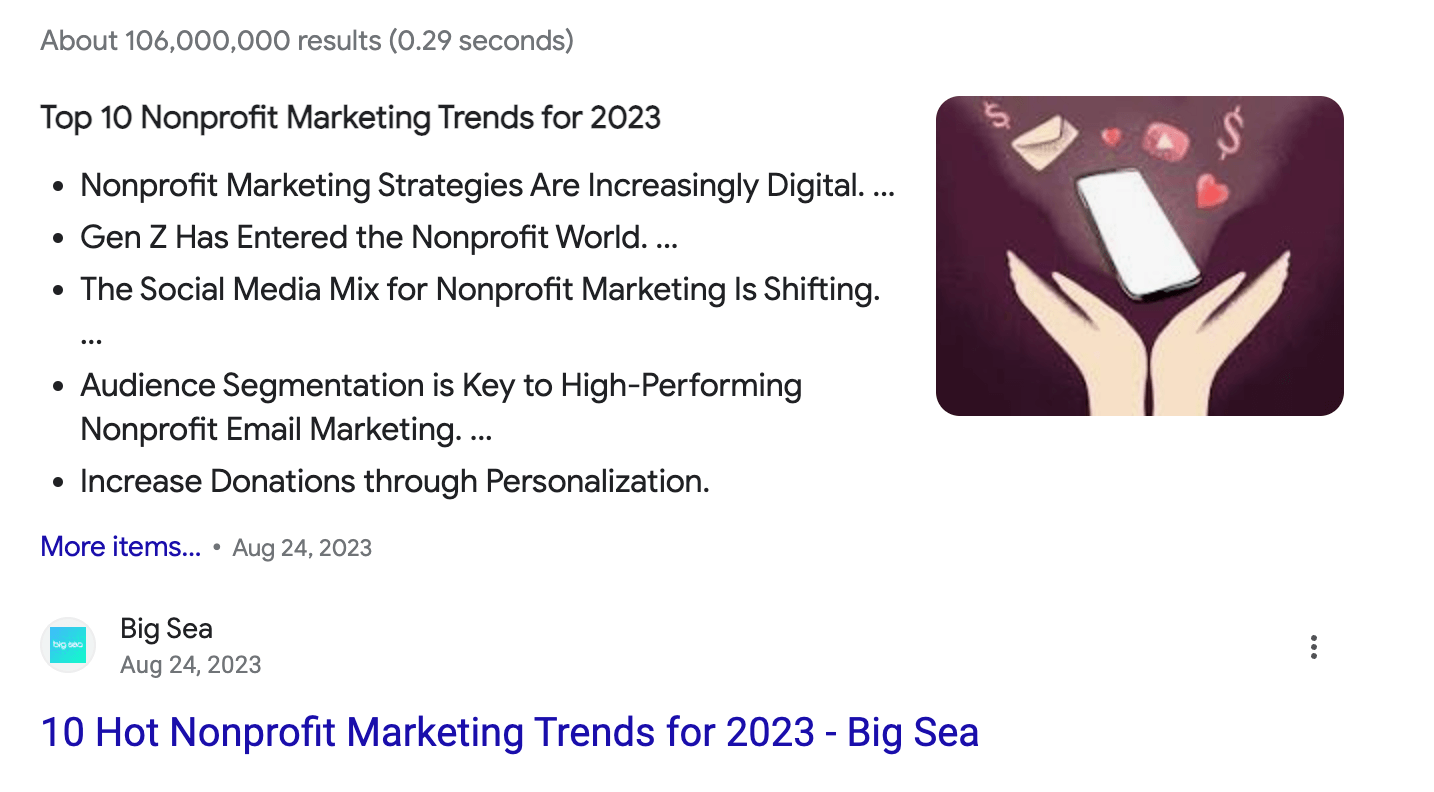
The featured snippet spot is a great one to grab for keywords that are highly relevant to your business or areas of expertise. You can win featured snippets by providing better content than the current snippet holder. Search Engine Journal provides an in-depth guide to featured snippet optimization, but the down & dirty summary is
- Identify the featured snippet(s) you want to rank for.
- Analyze the current ranking snippet’s content as well as the page and domain it comes from.
- Understand search intent and what users are trying to figure out about your topic.
- Strategize to provide a better answer than your competitor; this could mean improving on the text, providing a different type of content (such as video or a listicle rather than paragraph), or adding a relevant graphic.
- Revise & review: Keep checking on your featured snippet as well as your total keyword performance on that page and keep revising. Hardly anyone gets it right the first time!
5. Give everything a heading
SEOs know the danger of overdoing headings (and especially keywords within them). But in my experience, other writers tend to underutilize headings as a resource. Headings are an important way to structure and break up information. They provide readers with a sense of guidance, and they’re not just useful for navigating a page! They also help readers review what they’ve read and absorb it.
Headings are really important in SEO because they help search engines better understand your content. When you provide a topic with a heading — and especially when that heading aligns with a keyword or even a question searcher have about a topic — you give search engines a new connection between the text in the following paragraph and the main search query. New points of connection are always good to reinforce the centrality of the query to the content. That said, use headings naturally and think about the experience of the reader first. Include keywords when it’s relevant and adds value to the content.
6. Stay timely
Staying timely means a lot of things. First, it means making sure your content is relevant and up to date. Make content refresh a core part of your content strategy (across your entire site as much as possible — not just the blog!)
For me, I also put a lot of emphasis on aligning SEO with other business goals, so staying timely means touching base with other marketing efforts and making sure that SEO is supporting those efforts.
Finally, you can stay timely and seasonal as well in your SEO efforts! Keeping this crowing jewel of the Big Sea blog up to date each year always makes our dashboards light up when Halloween rolls around:

Let us guide you through SEO content optimization
Hopefully these tips will help you get started on content optimization! But sometimes you need a little extra help with your SEO efforts. If you think you need expert SEO advice, please reach out to us for a consultation!
